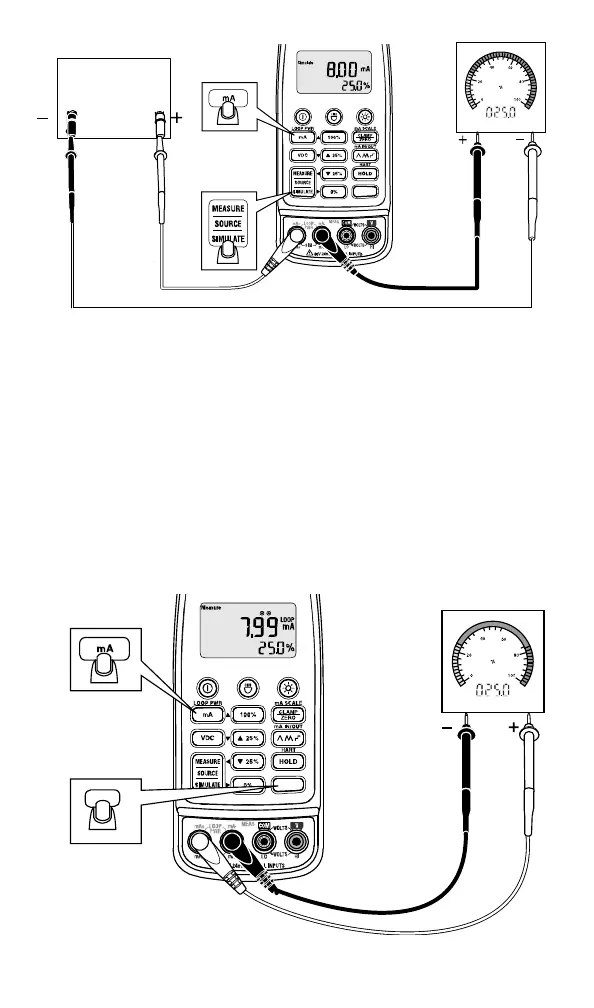772/773/773-II English Instruction Sheet
Page 13
+
Fjv11.emf
Figure 9. Simulating mA Output
Loop Supply
In Loop Supply mode, the Meter powers a transmitter while measuring
the mA signal. To enter Loop Supply mode, see Figure 10:
1. Insert the test leads into the LOOP PWR jacks. See Figure 10.
2. Press N.
3. Press L.
The Meter is now in Loop Supply mode.
Fjv13.emf
Figure 10. Using Loop Supply Mode
