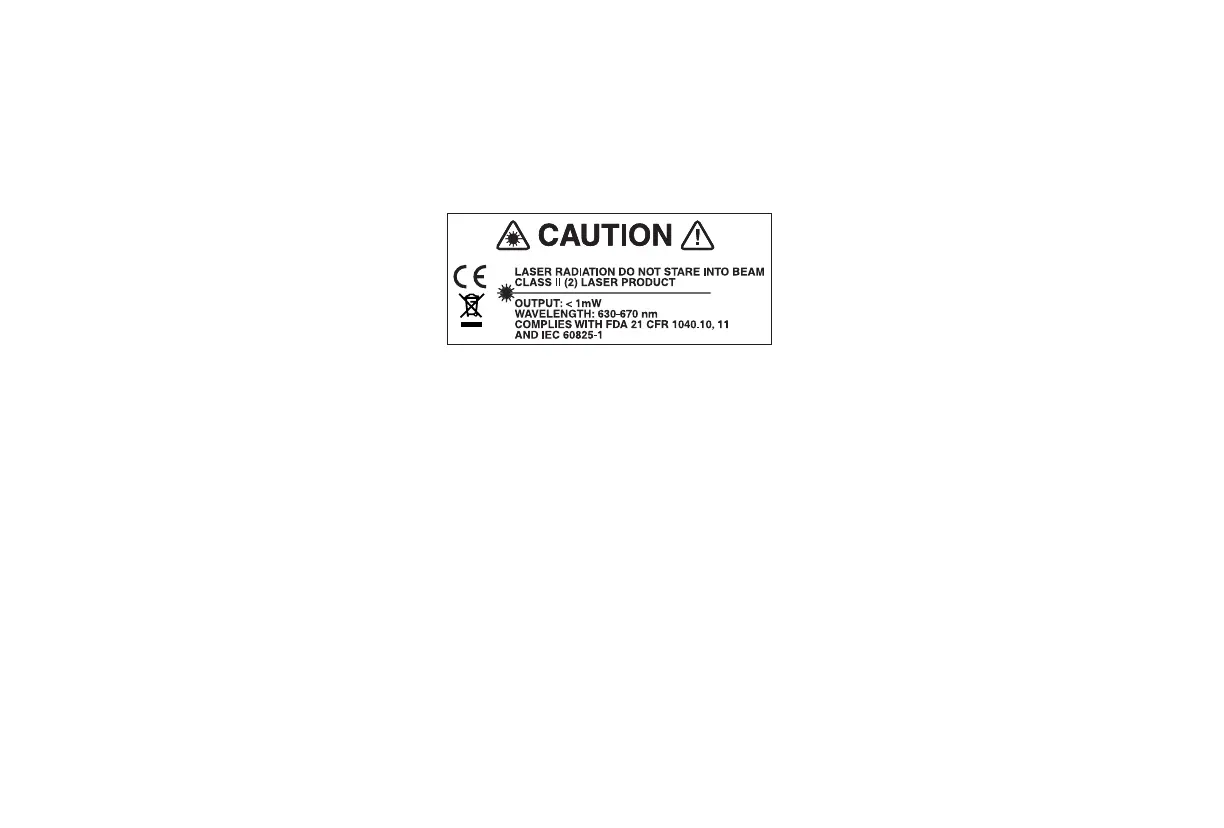810 Getting Started Manual Supplement
3/10 1
Change #1
On page 3, prior to Heat Sink add the following:
gbk15.eps
On page 4, replace & with the following:
& Smart Battery Pack Charger and Adapters
On page 6, under the Note:
Change: Red – battery is connected to the power source.
To: Red – battery is connected to the power source and charging.
On page 11, following the Note, replace the paragraph with the following:
Push + to turn on the Tester. At power up, the Tester displays the remaining memory and the battery status.
Push + and hold two seconds to turn off the Tester. The battery status icon . and the set date and time
appear at the top of the display.