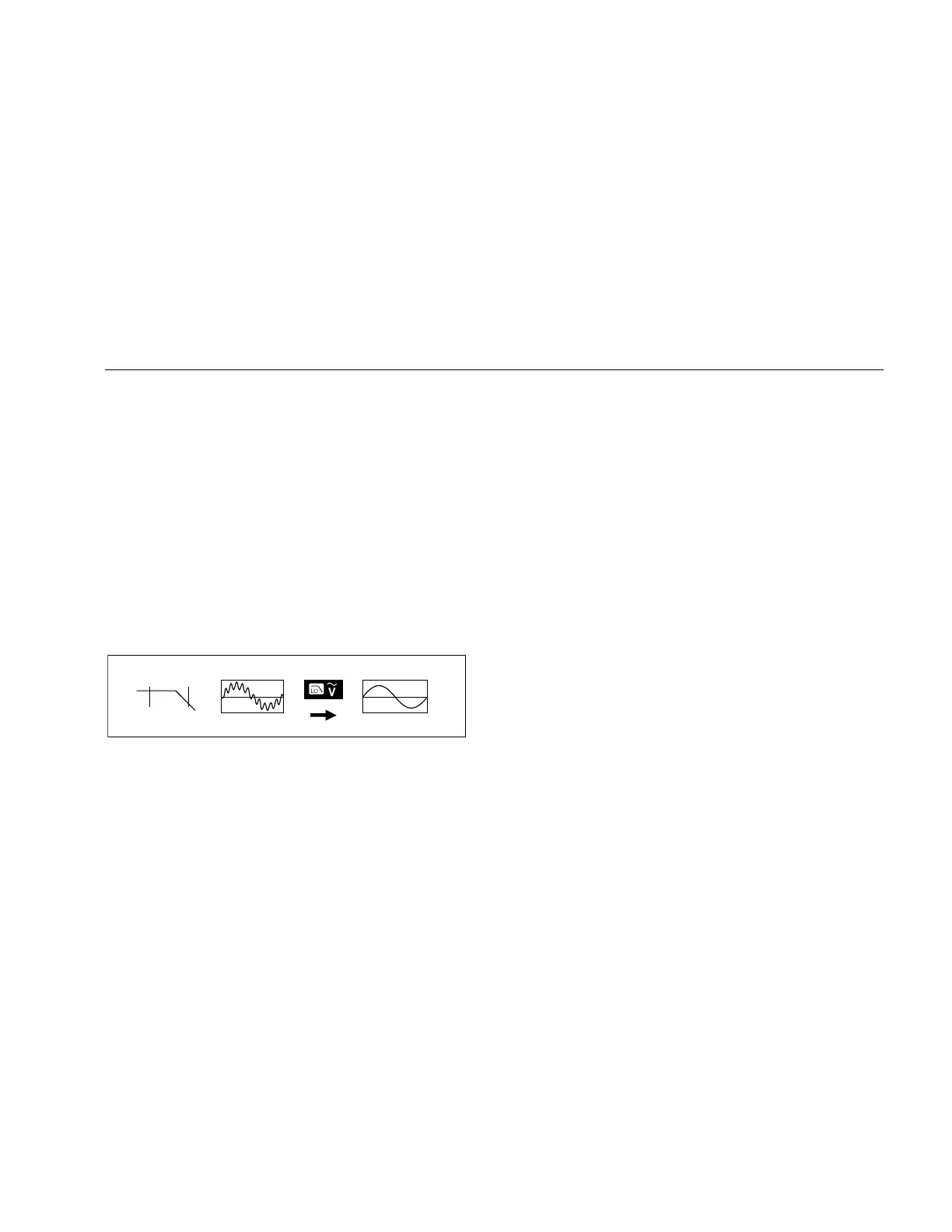Digital Multimeter
How to Make Measurements
13
XW Warning
To prevent possible electric shock or
personal injury, do not use the low-pass filter
to verify the presence of hazardous voltages.
Voltages greater than what is indicated may
be present. First, make a voltage
measurement without the filter to detect the
possible presence of hazardous voltage.
Then, select the filter.
Note
When the low-pass filter is selected, the Meter
goes to manual ranging mode. Select ranges by
pressing . Autoranging is not available with
the low-pass filter.
1 kHz
100 Hz
aom11f.emf
Figure 3. Low-Pass Filter
Temperature Measurements
The Meter measures the temperature of a type-K
thermocouple (included). Choose between degrees
Celsius (°C) or degrees Fahrenheit (°F) by pushing
.
W Caution
To prevent possible damage to the Meter or
other equipment, remember that while the
Meter is rated for -200.0 °C to +1090.0 °C and
-328.0 °F to 1994 °F, the included type-K
thermocouple is rated to 260 °C. For
temperatures out of that range, use a higher
rated thermocouple.
Display ranges are -200.0 °C to +1090 °C and -328.0 °F
to 1994 °F. Readings outside of these ranges show on
the Meter display. When there is no thermocouple
connected, the display also reads .
To measure temperature, do the following:
1. Connect a type-K thermocouple to the Meter’s COM
and terminals.
2. Turn the rotary switch to .
3. Push to enter temperature mode.
4. Push to choose Celsius or Fahrenheit.
1.800.561.8187info@Fluke-Direct.ca
Fluke-Direct.ca