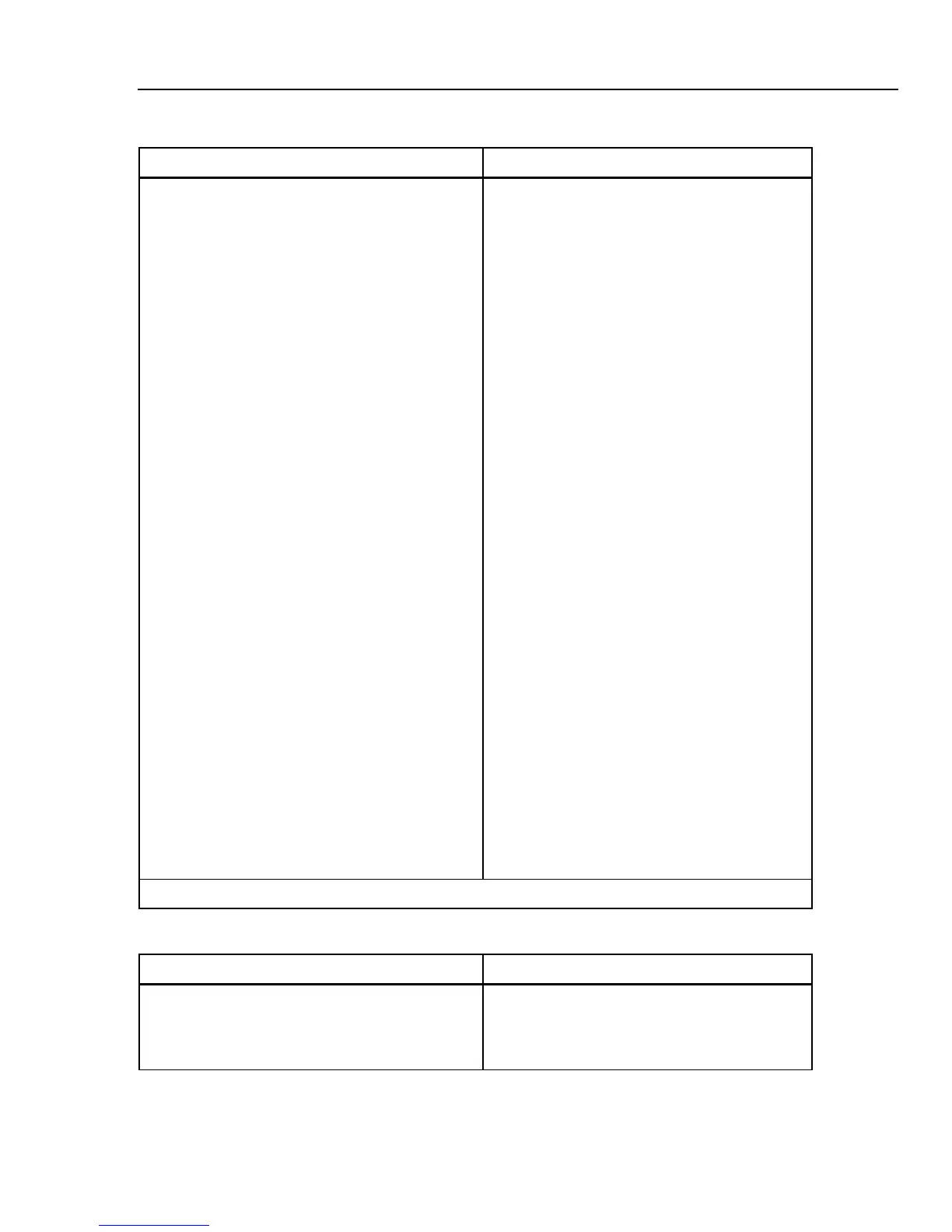Digital Multimeter
Supported SCPI Commands
33
Table 12. Measurement Configuration Command Summary (cont.)
Command
[1]
Description
:NPLCycles? [MINimum|MAXimum]
:R0 <R0 value>
:R0?
:TYPe {PT100_385|PT100_392|CUST1}
:TYPe?
:FRTD
:ALPHa <alpha value>
:ALPHa?
:NPLCycles {0.02|0.2|1|10|100|
MINimum|MAXimum}
:NPLCycles? [MINimum|MAXimum]
:R0 <R0 value>
:R0?
:TYPe {PT100_385|PT100_392|CUST1}
:TYPe?
FILTer
[:DC]
[:STATe] {OFF|ON}
[:STATe]?
:DIGital
[:STATe]{OFF|ON}
[:STATe]?
DETector
:BANDwidth {3|20|200|MINimum|MAXimum}
:BANDwidth? [MINimum|MAXimum]
ZERO
:AUTO {OFF|ONCE|ON}
:AUTO?
INPut
:IMPedance
:AUTO {OFF|ON}
:AUTO?
ROUTe
:TERMinals?
Retrieve integration time for selected function
Set resistance at 0 °C
Retrieve present 0 °C setting
Set the type of RTD
Retrieve the present RTD type (385|CUSTOM)
Path to 4-wire temperature measurement
Set RTD alpha parameter
Retrieve the present RTD alpha parameter
Set integration time for selected function
Retrieve integration time for selected function
Set resistance at 0 °C
Retrieve present 0 °C setting
Set the type of RTD
Retrieve the present RTD type (385|CUSTOM)
Path to filter selection
Path to analog filter
Set analog filter off or on for dc functions
Retrieve the present analog filter setting
Path to digital filter
Activates or deactivates digital filter
Retrieve the present digital filter setting
Path filter selection
Set the input signal filter
Retrieve the present filter setting
Path to configuring the autozero mode
Set the autozero mode
Retrieve the present autozero mode
Path to input impedance
Path to input impedance configuration
Disable/enable auto input impedance select
Retrieve auto input impedance mode
Path to input terminal configuration
Retrieve input terminal selection (front or rear)
[1] Default parameters are shown in bold
Table 14. RS-232 Interface Command Summary
Command Description
SYSTem
:LOCal
:REMote
:RWLock
Path to RS-232 Interface commands
Set Meter to local mode
Set Meter to remote mode for RS-232 operation
Set Meter to remote mode (lock out front panel)
