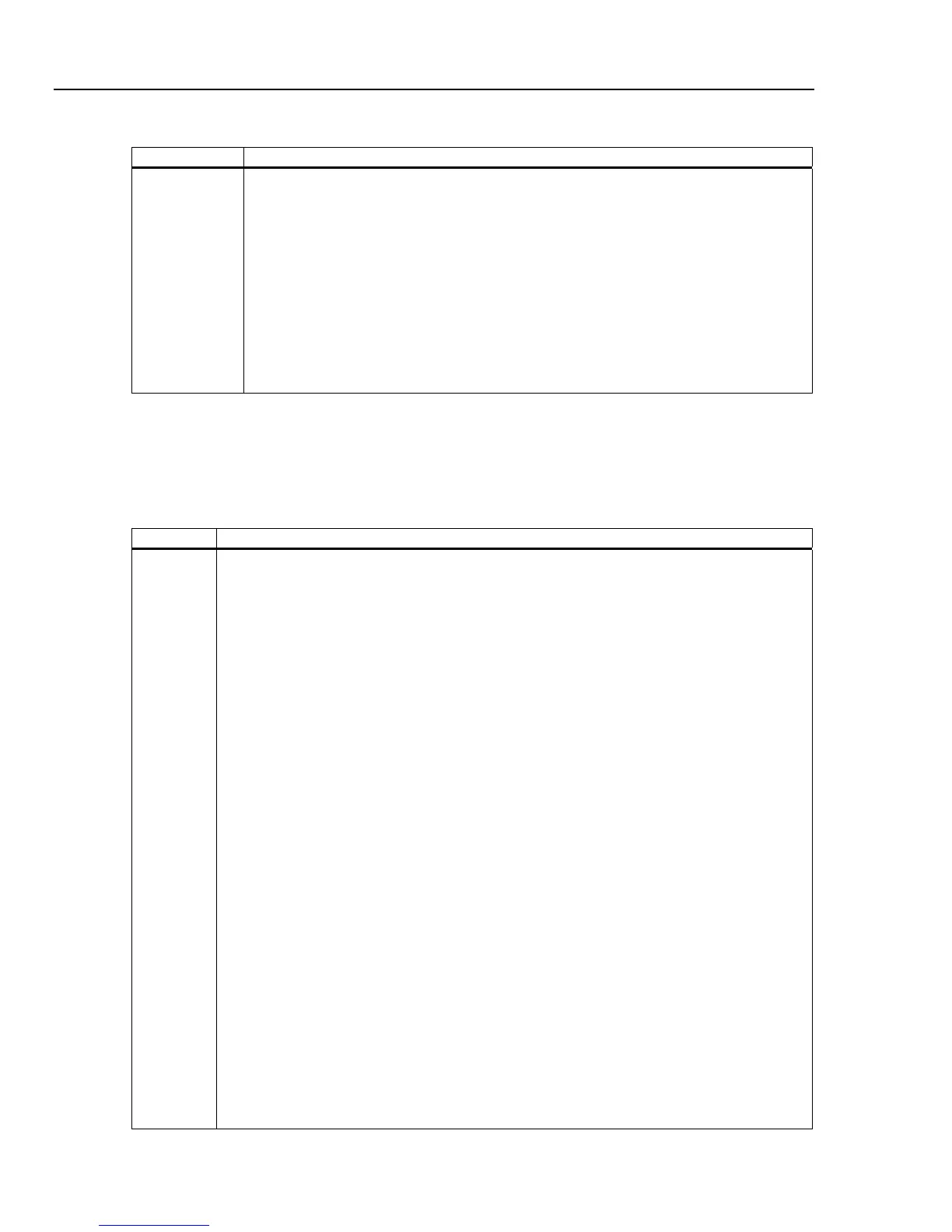8845A/8846A
Programmers Manual
72
Table 23. Range and Measurement Rate Commands and Queries (cont.)
Command Description
RANGE1?
RANGE2?
RATE <speed>
RATE?
Returns the range presently selected on the primary display.
Returns the range presently selected on the secondary display. If the secondary display
is inactive, an Execution Error is generated.
Sets the measurement rate to <speed>. RATE <speed> is either "S" for slow (2.5
readings/second), "M" for medium (5 readings/second), or "F" for fast (20
readings/second). "S", "M", and "F" can be sent as either upper- or lower-case letters.
Any other entry for <speed> generates an Execution Error.
Returns <speed> as "S" for slow (2.5 readings/second), "M" for medium (5.0
readings/second), or "F" for fast (20 readings/second).
Measurement Queries
The commands in Table 24 cause the Meter to return readings shown on the primary
and/or secondary displays.
Table 24. Measurement Queries
Command Description
MEAS1?
MEAS2?
MEAS?
VAL1?
VAL2?
VAL?
Meter returns the value shown on the primary display after the next triggered
measurement is complete.
Meter returns the value shown on the secondary display after the next triggered
measurement is complete. If the secondary display is off, an Execution Error is generated.
If both displays are on, the Meter returns the value shown on both displays after the next
triggered measurement is complete in the format selected. These values are separated by a
comma (format 1) or a space, measurement units, a comma and space (format 2).
Example: +1.2345E+0,+6.7890E+3<CR><LF>
If the secondary display is not on, MEAS? is equivalent to MEAS1?
Note
If MEAS is used in external trigger (TRIGGER 2 through TRIGGER 5), unexpected results
will be obtained.
Meter returns the value shown on the primary display. If the primary display is blank, the next
triggered measurement is returned.
Meter returns the value shown on the secondary display. If the secondary display is blank,
the next triggered measurement is returned. If the secondary display is off, an execution error
is generated.
If both displays are on, the Meter returns the value shown on both displays. These values are
separated by a comma.
Example: +1.2345E+0,+6.7890E+3<CR><LF>. If the secondary display is not on, VAL is
equivalent to VAL1. If a display is blank, the next triggered measurement on that display (or
displays) is returned.
