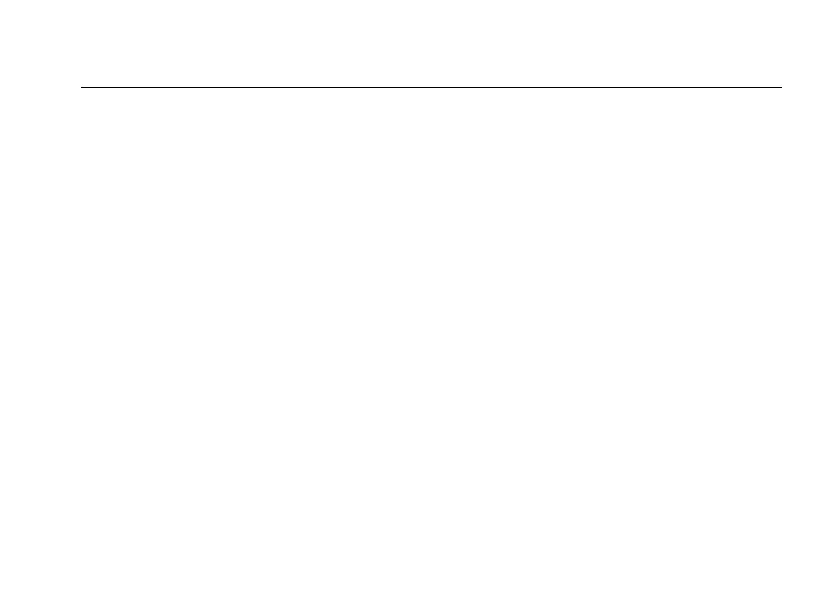Motor & Phase Rotation Indicator
Using the Motor & Phase Rotation Indicator
7
Using the Motor & Phase Rotation Indicator
Determine Rotary Field Direction
To determine the rotary field direction:
1. Connect one end of the test leads to the 9062. Make sure the L1, L2, and L3 test leads
are connected to the corresponding input jacks.
2. Connect the test probes to the other end of the test leads.
3. Connect the test probes to the three mains phases. Press the ON/OFF button. The
green ON indicator shows that the instrument is ready for testing.
Either the Clockwise or Counter Clockwise Rotary indicator illuminates showing the
type of rotary field direction present.
XW Warning
The rotary indicator lights even if the neutral conductor, N, is connected
instead of L1, L2, or L3. Refer to Figure 2 (also shown on the back of the
9062) for more information.
