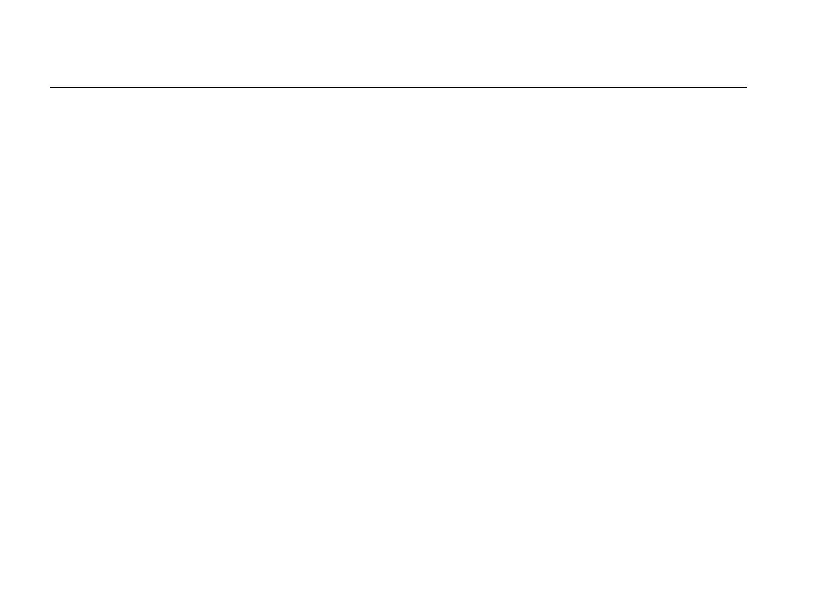9062
Users Manual
12
Determine the Motor Connection
1. Connect one end of the test leads to the 9062. Make sure the L1, L2, and L3 test leads
are connected to the corresponding jack.
2. Connect the alligator clamps to the other end of the test leads.
3. Connect the alligator clamps to the motor connections, L1 to U, L2 to V, L3 to W.
4. Press the ON/OFF button. The green ON indicator shows that the instrument is ready
for testing.
5. Turn the motor shaft half a revolution towards the right.
Note
The bottom of the 9062 should be oriented towards the drive shaft . See the Orientation
Symbol on the 9062.
Either the Clockwise or Counter Clockwise Rotary indicator illuminates showing the
type of rotary field direction present.