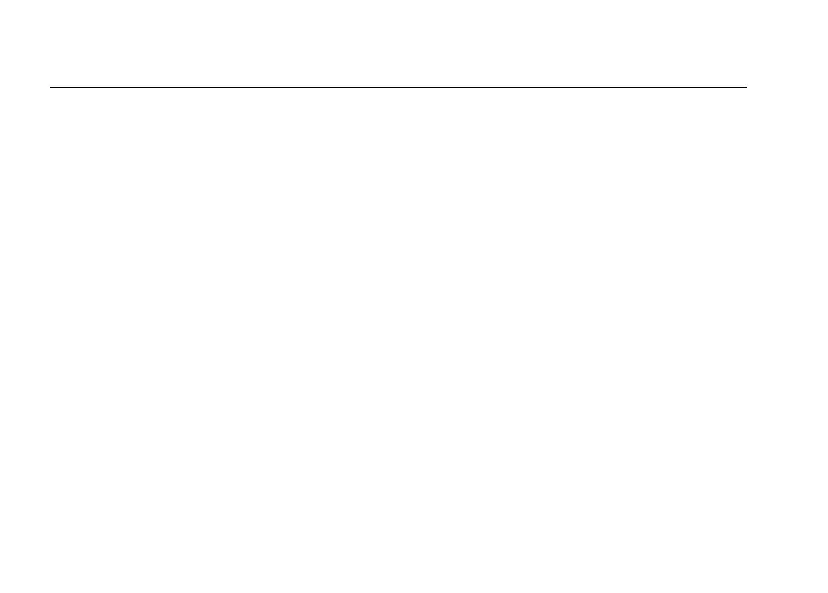9062
Users Manual
14
W Caution
To avoid damaging the 9062:
• Do not use abrasives or solvents. Abrasives or solvents will damage
the 9062 case.
• Prior to cleaning, remove test leads from the 9062.
Replacing and Disposing of the Batteries
XW Warning
To avoid electric shock, disconnect the test leads from the source before
opening the 9062 for battery replacement.
To avoid false readings, which could lead to possible electric shock or
personal injury, replace the battery as soon as the battery indicator
M
appears.
v=Note
The 9062 contains alkaline batteries. Do not dispose of these batteries with other solid
waste. Used batteries should be disposed of by a qualified recycler or hazardous
materials handler. Contact your authorized Fluke Service center for recycling
information.