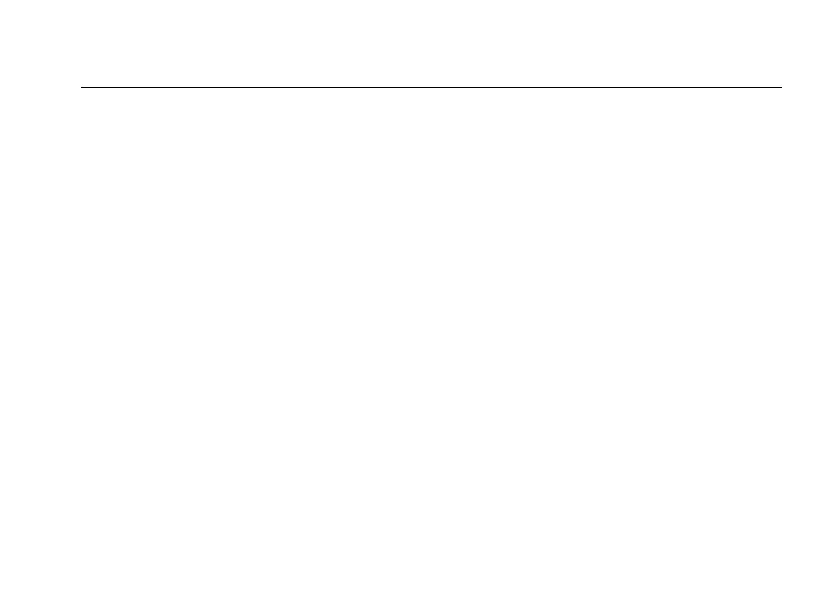Motor & Phase Rotation Indicator
Maintaining the 9062
13
Magnetic Field Detection
To detect a magnetic field, place the 9062 to a solenoid valve.
A magnetic field is present if either the Clockwise or the Counter Clockwise Rotary indicator
illuminate.
Maintaining the 9062
This section provides basic maintenance information.
W Caution
To avoid damaging the 9062:
• Do not attempt to repair or service the 9062 unless qualified to do so.
• Make sure that the relevant calibration, performance test, and service
information is being used.
Cleaning
Periodically wipe the case with a damp cloth and mild detergent. Clean only with soap and
water and remove any residue afterwards.