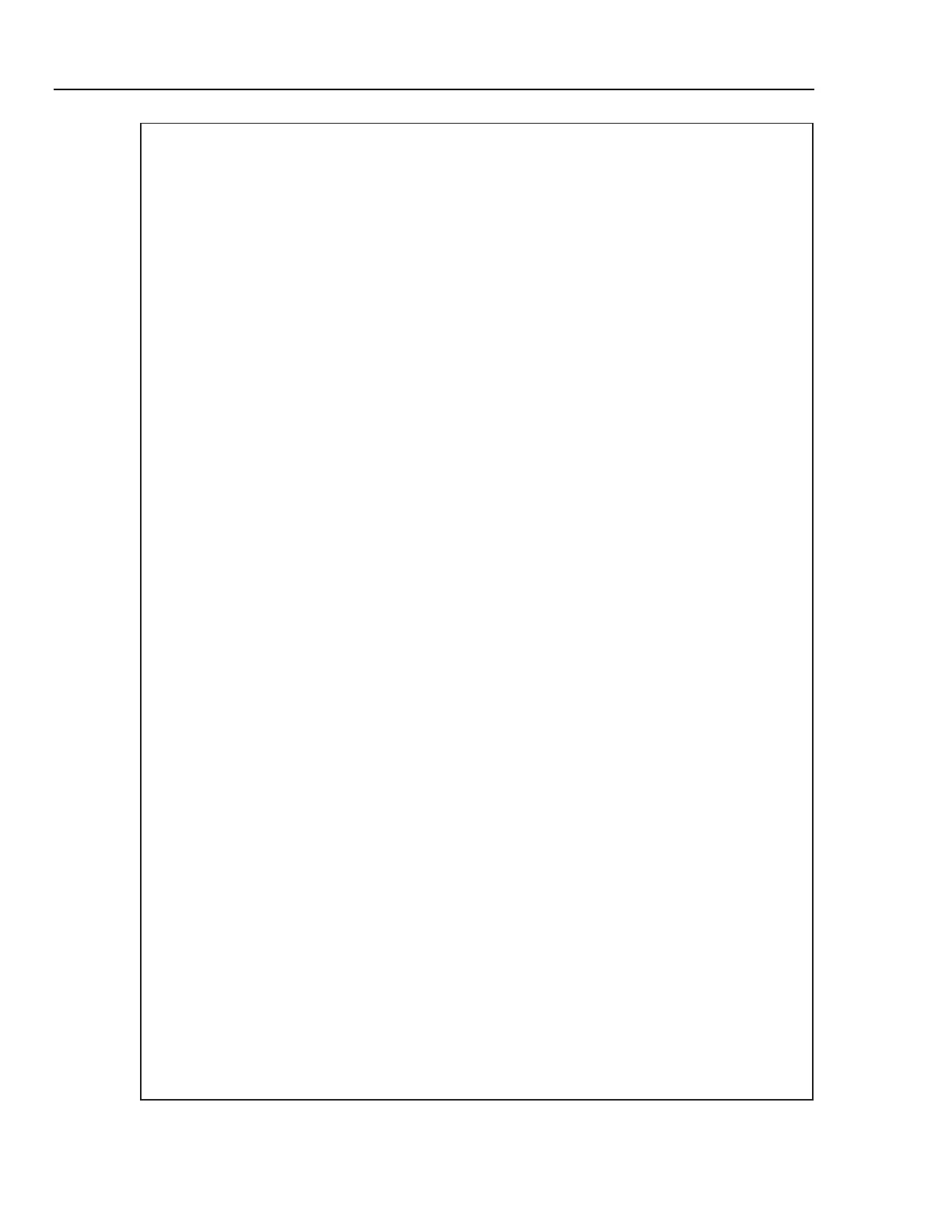2635A
Users Manual
4-64
/* Request channel configuration from user */
fprintf(stdout,"1 = VDC\t\t2 = FAC\t\t3 = OHMS\t4 = FREQ\t5 =
TEMP\t\t6 = Quit\n");
func = 0;
do
{
fprintf(stdout," Selection (1-6): ");
gets(response);
func = atoi(response);
} while((func < 1) || (func > 6));
if(func == 6) /* If Quit, exit program */
break;
switch(func)
{ /* set configuration string */
case 1:
strcpy(configStr,"VDC,1");
break;
case 2:
strcpy(configStr,"VAC,1");
break;
case 3:
strcpy(configStr,"OHMS,1,2"); /* Assuming 2-terminal channel */
break;
case 4:
strcpy(configStr,"FREQ,1, 1");
break;
case 5:
strcpy(configStr,"TEMP, K"); /* Assuming K thermocouple */
break;
}
/* Send configuration to Hydra */
fprintf(stdout,"Programming Hydra...\n");
for(index = 1;index <= numChannels;++index)
{
sprintf(sendbuff,"FUNC %d,%s",index,configStr);
asiputs(COM2,sendbuff,-2);
checkResponse(); /* get prompt */
}
op53_3f.eps
Figure 4-7. Sample Program (QuickC) (3 of 5)
