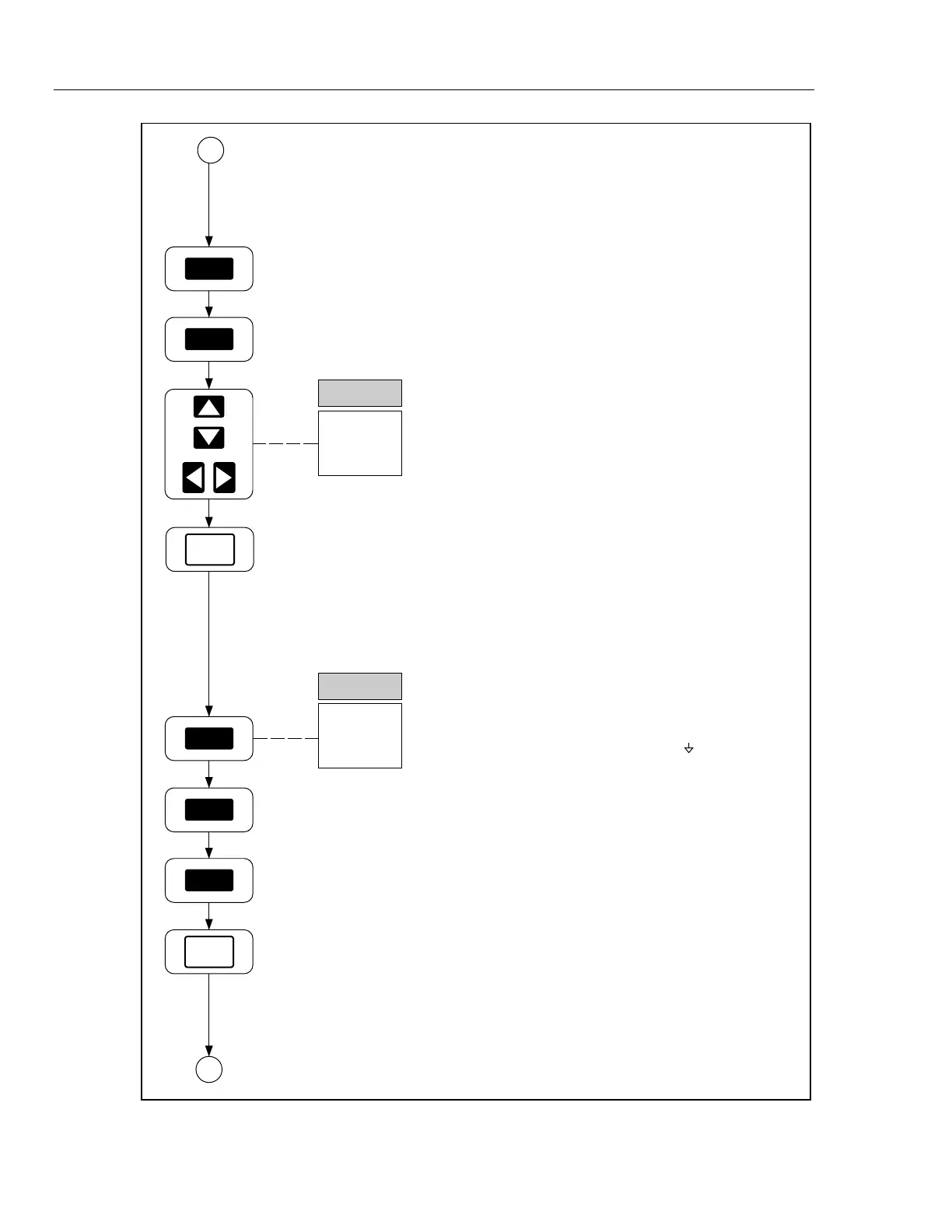2635A
Users Manual
xx
0
totAL
TOTAL
SHIFT
TOTAL
CANCL
yEAR
94
Setting Date and Time. Press the SHIFT key,
release, then press the INTVL key to open the
date and time (CLOCK) menu. Up/down and
left/right arrow keys select the YEAR 00 to 99.
For the complete procedure, this is followed by
MONTH:DAY and HOURS:MINUTES. Press
CANCL to exit. [Figure 2-21]
Selecting the Totalizer Feature. Press the
TOTAL key to open the totalizer display. The
totalizer operates independently as a separate
instrument function. Contact closures or voltage
transitions between pins Σ and on the rear
panel DIGITAL I/O connector are totaled and
displayed by pressing the TOTAL key. To ZERO
the total (already 0 in this example), press the
SHIFT key, release, then press the TOTAL key
again. Press CANCL to exit. [Figure 2-20]
SHIFT
INTVL
F
E
CANCL
op79_6f.eps
Ten Minute Tour (cont)
