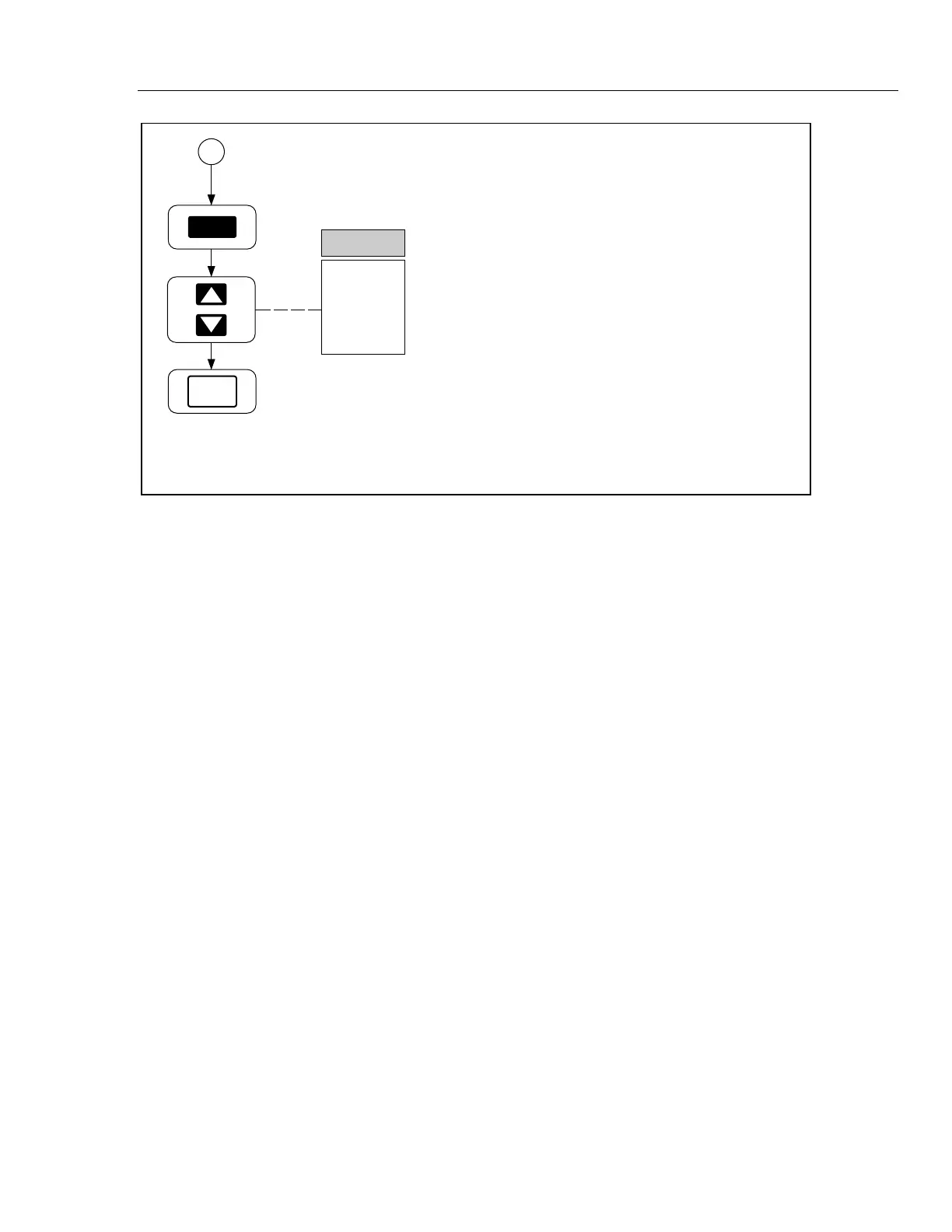Ten Minute Tour
(continued)
xxiii
FILES
Init
StAt
dir
dAtA
SEtUP
CANCL
FILES
Selecting the File Options. Press the FILES
key to open the Files menu. This menu selects
the memory card functions. SEtUP (Setup)
selects card functions for instrument
configuration files (SEtxx); dAtA (Data) selects
card functions for measurement data files
(dAtxx); dir (Directory) lists the number of
kilobytes free on the card and the name and size
of each SEtxx and dAtxx file; StAt (Status) lists
which SEtxx and dAtxx files are currently active
and percentage of the card that is used; Init
(Initialize) formats a blank card or erases and
formats a used card. Press CANCL to exit.
[Figure 3-3]
H
op79_9f.eps
Ten Minute Tour (cont)
