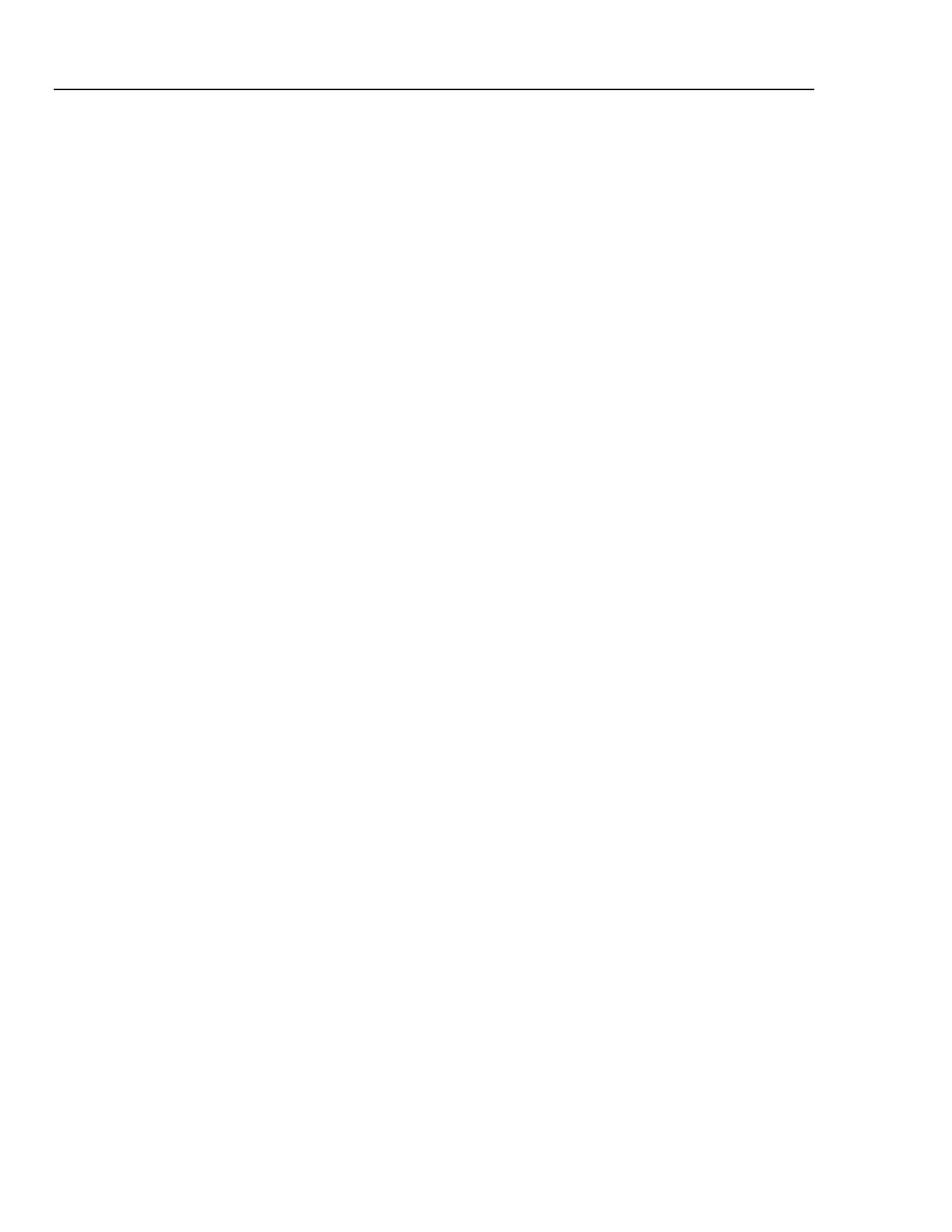2635A
Users Manual
2-2
Memory Card Formatting......................................................................... 2-26
Memory Card Capacity............................................................................. 2-26
Memory Card Files................................................................................... 2-26
Memory Card Exchange During Scanning............................................... 2-26
Memory Card Data Extraction.................................................................. 2-27
Memory Card Error Messages...................................................................... 2-28
Using the Monitor Mode............................................................................... 2-29
Using the Review Mode................................................................................ 2-30
Additional Features ........................................................................................... 2-31
Scan Triggering Options............................................................................... 2-31
External Trigger........................................................................................ 2-31
Monitor-Alarm Trigger............................................................................. 2-31
Triggering Options and Memory Card Operation .................................... 2-31
Totalizer Operation....................................................................................... 2-32
Digital Input/output Lines............................................................................. 2-33
Setting Date and Time................................................................................... 2-34
Reading Instrument Software Versions ........................................................ 2-35
Returning to the Local Mode........................................................................ 2-35
Front Panel Key Lockout Options ................................................................ 2-36
Instrument Interfaces......................................................................................... 2-36
Memory Card Interface................................................................................. 2-36
RS-232 Computer Interface .......................................................................... 2-37
Using the RS-232 Computer Interface With a Printer.................................. 2-37
Using the RS-232 Computer Interface With a Modem................................. 2-37
