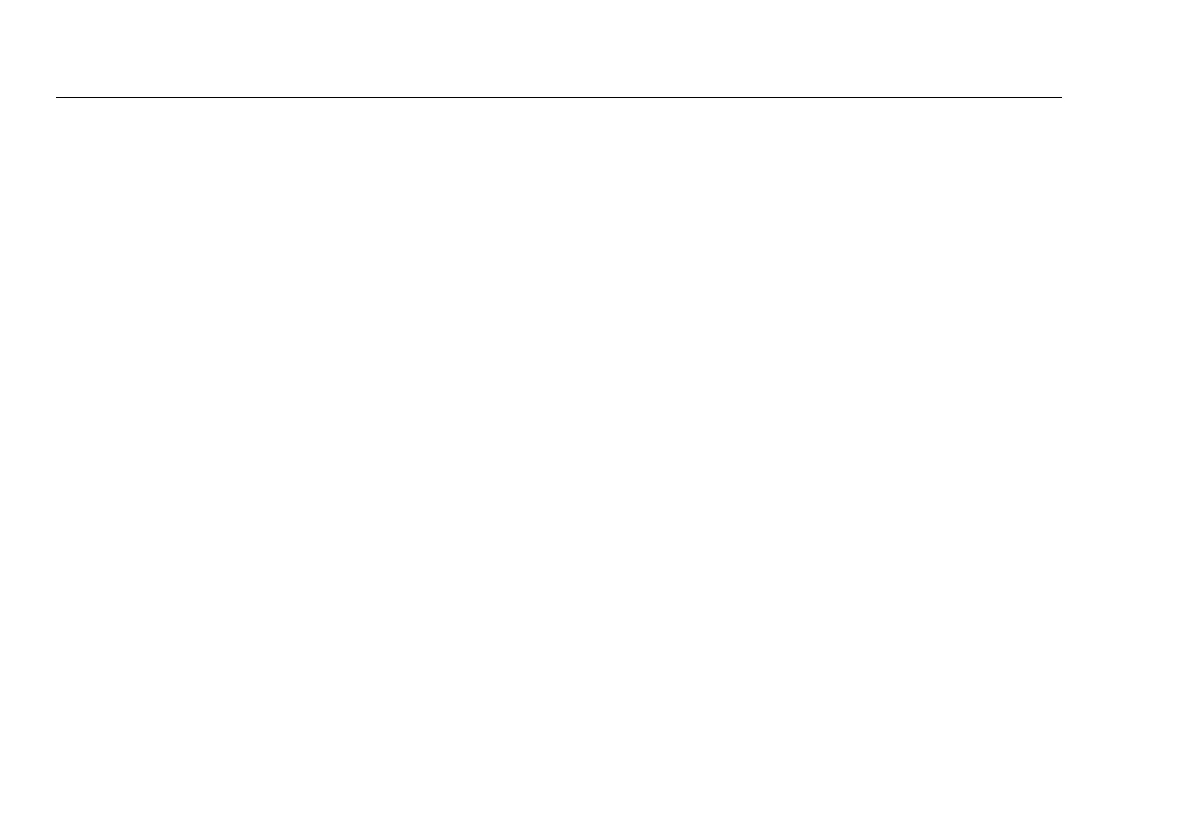LinkRunner AT 1000/2000 Network Auto-Tester
Users Manual
ii
AutoTest Configuration ................................................................................................................................................. 12
PoE Configuration .......................................................................................................................................................... 13
Connect Configuration .................................................................................................................................................. 13
General Configuration ................................................................................................................................................... 14
Reflector Configuration (LR-AT 2000 Model) ............................................................................................................... 14
LinkRunner Information ................................................................................................................................................ 15
Manage Files ................................................................................................................................................................... 16
Restore Factory Defaults ................................................................................................................................................ 17
Firmware Update ........................................................................................................................................................... 18
Transfer Saved Profiles to/from LinkRunner Manager ................................................................................................ 19
Set Language .................................................................................................................................................................. 19
Using AutoTest, Switch, and Cable Test ............................................................................................................................... 19
Using AutoTest ............................................................................................................................................................... 19
Using the Nearest Switch Test ....................................................................................................................................... 21
Using the Cable Test ...................................................................................................................................................... 21
Using PoE Feature .......................................................................................................................................................... 22
Using the Reflector Feature (LR-AT 2000 only) ............................................................................................................ 23
Using the Fiber Connection ........................................................................................................................................... 23
Maintenance .......................................................................................................................................................................... 24
Options and Accessories ........................................................................................................................................................ 25
Specifications ......................................................................................................................................................................... 26
Environmental Specifications ........................................................................................................................................ 26
General Specifications .................................................................................................................................................... 27
LinkRunner Manager Software ..................................................................................................................................... 28