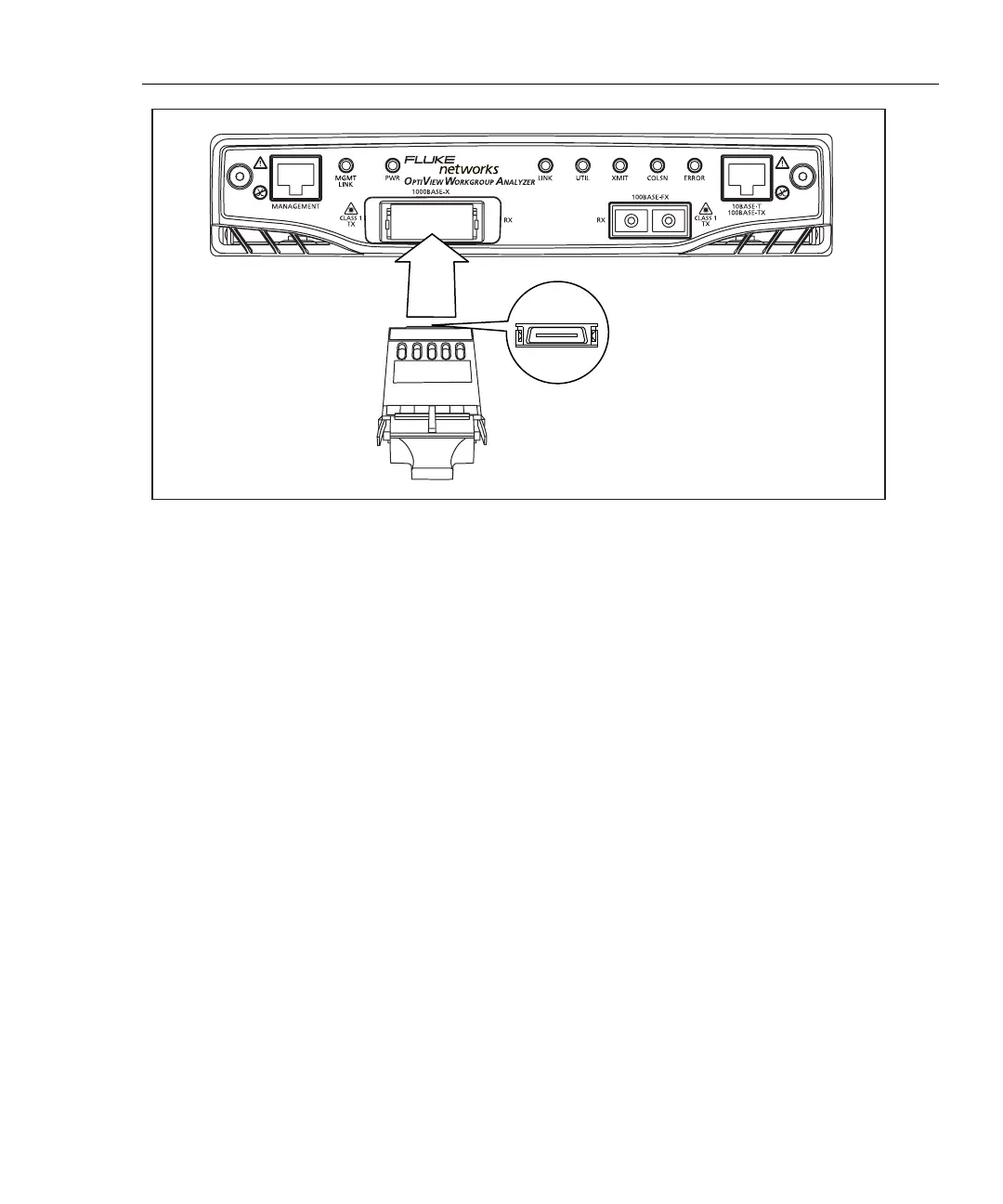Workgroup Analyzer
Using the Analyzer
19
Top
anj02f.eps
Figure 5. Installing a GBIC Module
Note
Though most GBICs are designed to be hot-swappable, i.e., changed
with the analyzer power on, it is recommended that the analyzer be
powered off prior to changing the GBIC. This will reduce the
possibility of damage to the GBIC.
WWarning
GBIC modules are Class 1 laser light emitting products.
Never look into the GBIC module while it is on, otherwise
damage to the eyes, including blindness can occur.