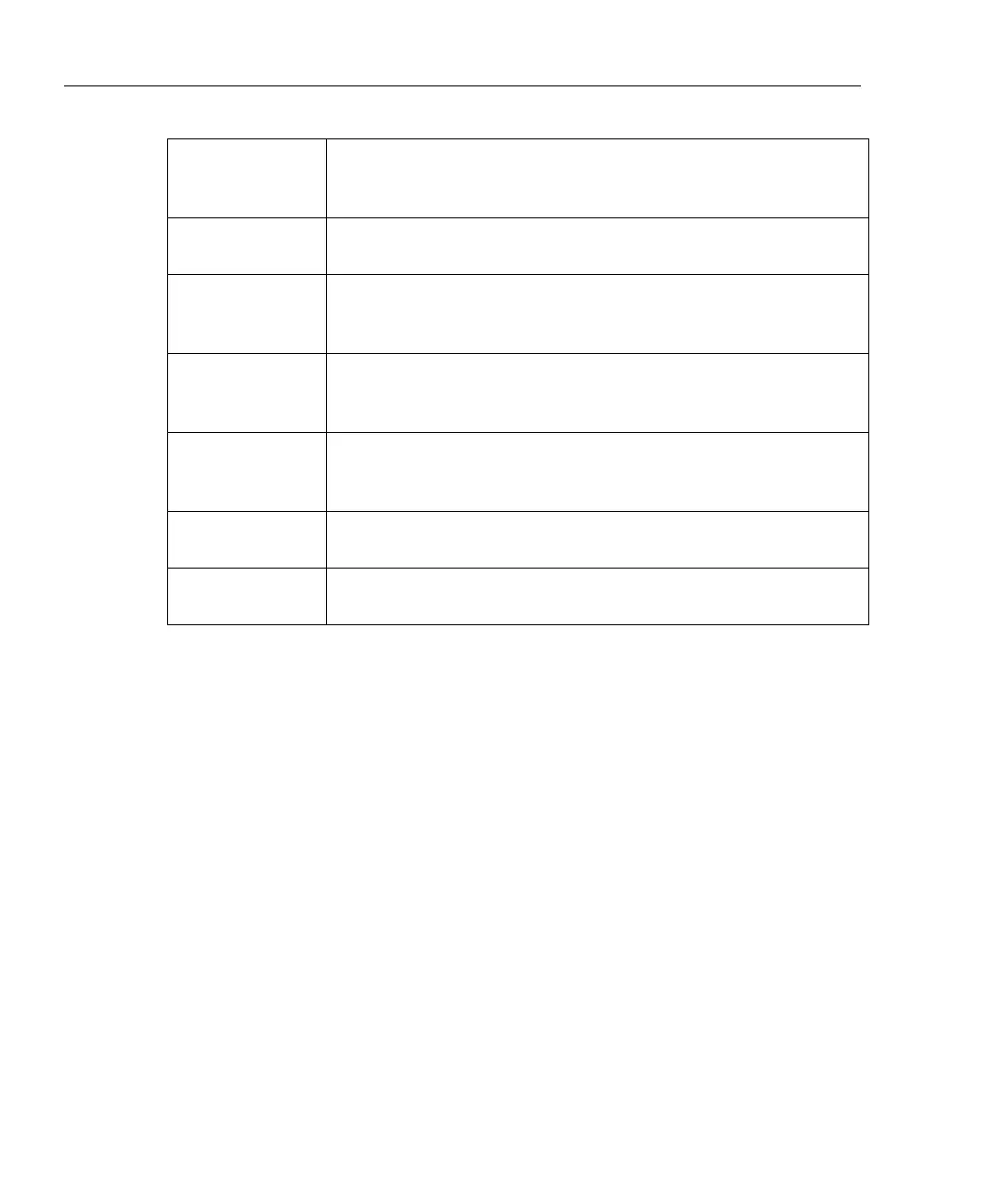OptiView
TM
Getting Started Guide
22
Management configuration mode user commands:
“ipaddr
A.B.C.D
E.F.G.H”
Statically assign the IP address (A.B.C.D) and subnet mask
(E.F.G.H) of the Management port. Address and subnet mask
are entered in decimal dot notation.
“ipaddr dhcp” Enable the automatic configuration of the Management port IP
parameters via a DHCP server.
“iprouter
A.B.C.D”
Statically assign the IP address (A.B.C.D) of the default router
on the Management port. Address is entered in decimal dot
notation.
“apply” Applies the changes (if any) made to the Management port
configuration. Management port configuration changes do not
take effect until this command is entered.
“exit” Exits the Management configuration mode. Exiting will
discard any Management port configuration changes unless
‘apply’ is entered.
“show (user
command)”
Displays the current value of an individual setup parameter of
interest within the Management configuration mode.
“show all” Displays the current values of all setup parameters within the
Management configuration mode.