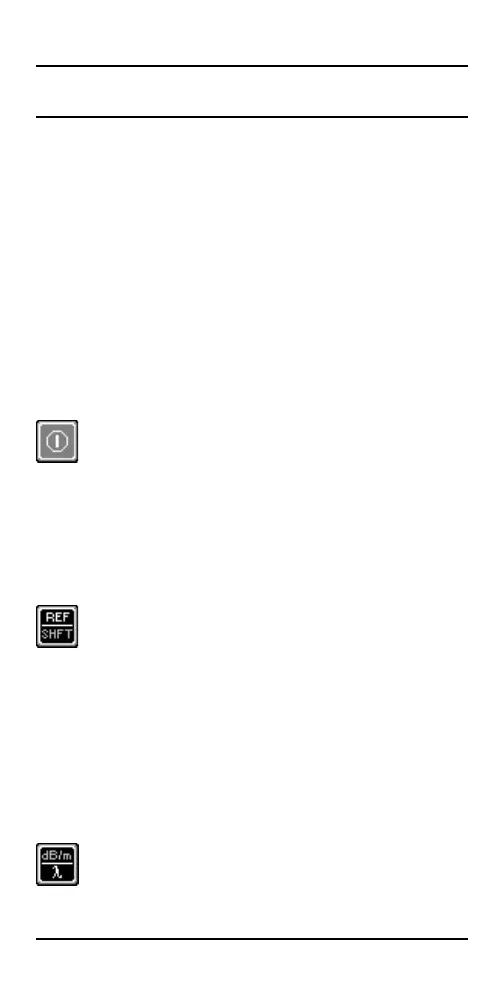S IMPLIFIBER ENGLISH - 12
SIMPLIFIBER Meter
The SIMPLIFIBER Meter interface consists of an
LCD display and a keypad.
Using the Keypad
Use the SIMPLIFIBER Meter keypad to select the
functions necessary to test and troubleshoot
fiber optic cabling. Each key performs at least
two functions. When multiple keys are re-
quired to activate a function, press and hold
each key in the order shown below.
When turned on, SIMPLIFIBER Meter will
flash the LCD power up test and then resume
the test mode that was last executed. To
conserve battery life SIMPLIFIBER Meter will turn
off automatically when no signal is detected
and no key has been used for 60 minutes.
Press this button to shift to the upper key
functions (dB/m and DEL). When activated the
word SHFT is displayed.
Press and hold this button to set the Refer-
ence.
Press this button until SHFT is displayed, press
it again to display the reference value.
Press this button to change the wave-
length (λ). The sequence is: 850nm, 1300nm,