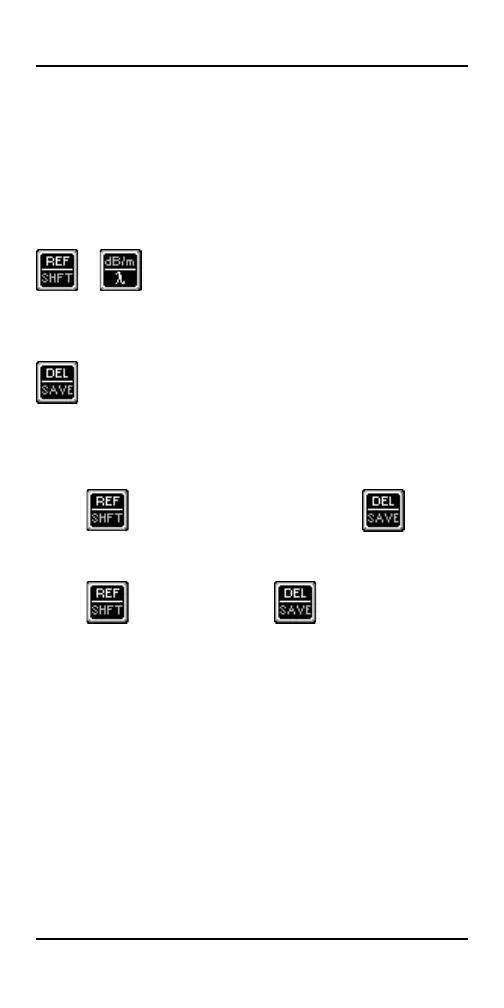S IMPLIFIBER ENGLISH - 13
1310nm, and 1550nm. Use this function only
when connecting to a lightsource other than
SIMPLIFIBER Source. When using SIMPLIFIBER 850/
1300, 1310, or 1550 Sources in AUTO mode,
the wavelength will be detected automati-
cally.
+ Use these buttons to change the
mode between Power Meter (dBm) and Loss
Meter (dB).
Press this button to display the next
available position where a test can be saved.
Press and hold this button to SAVE test results.
Press and then press and hold to
DELETE the last saved test result.
Press and then press to VIEW the
last saved test result.