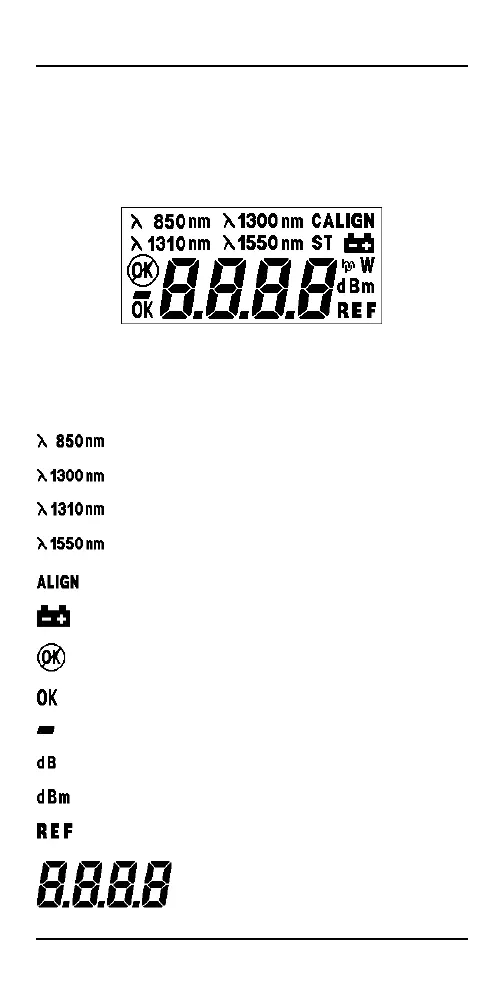S IMPLIFIBER ENGLISH - 14
Reading the Display
The display is operational when all LCD icons
appear as shown below.
If no icons appear when the unit is in opera-
tion, check the batteries for correct installa-
tion or install new batteries.
Measure at 850nm wavelength
Measure at 1300nm wavelength
Measure at 1310nm wavelength
Measure at 1550nm wavelength
Align units, set Reference
Low Battery power
Error occurred
Successful operation
Negative value
Loss measurement value displayed
Power measurement value displayed
Current reference value being stored
Result or Error message