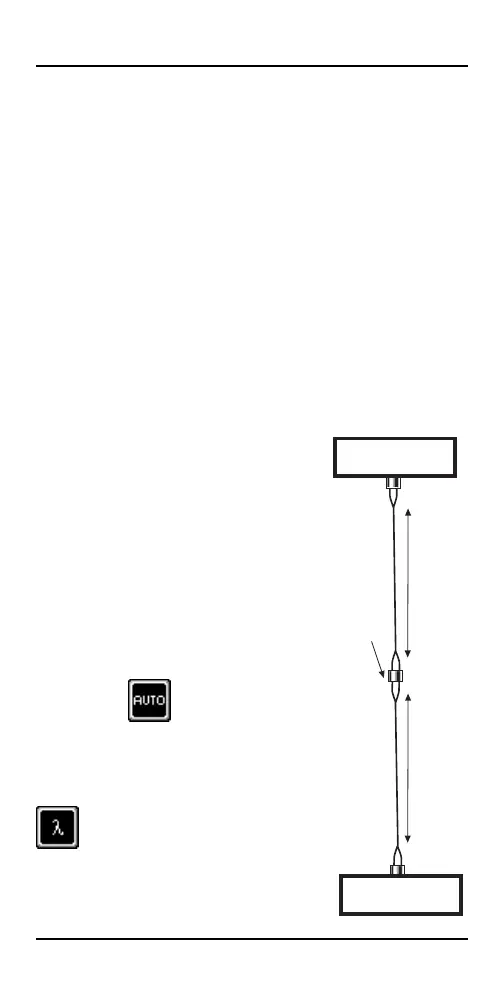S IMPLIFIBER ENGLISH - 23
Note
When a connector is removed and then
reattached, it is unlikely to go back into the
exact same position. As a result, measurements
will change slightly when connections are
made or broken.
Method A
For Method A two launch cables are used to
set the reference.
Method A cancels the effects of the launch
cables and one coupler for all subsequent
measurements.
1. Connect a Launch Cable to
SIMPLIFIBER Meter.
2. Connect a Launch Cable to
SIMPLIFIBER Source.
3. Use a coupler to connect
the two fiber ends.
4. Power on SIMPLIFIBER Source
and press . To choose the
appropriate wavelength, 850
or 1300 depending on where
the fiber is connected, press
.
5. Power on SIMPLIFIBER Meter.
The unit will auto-sense the
2m Launch Cable
Coupler
2m Launch Cable
SimpliFiber
Source
METHOD A
SimpliFiber
Meter