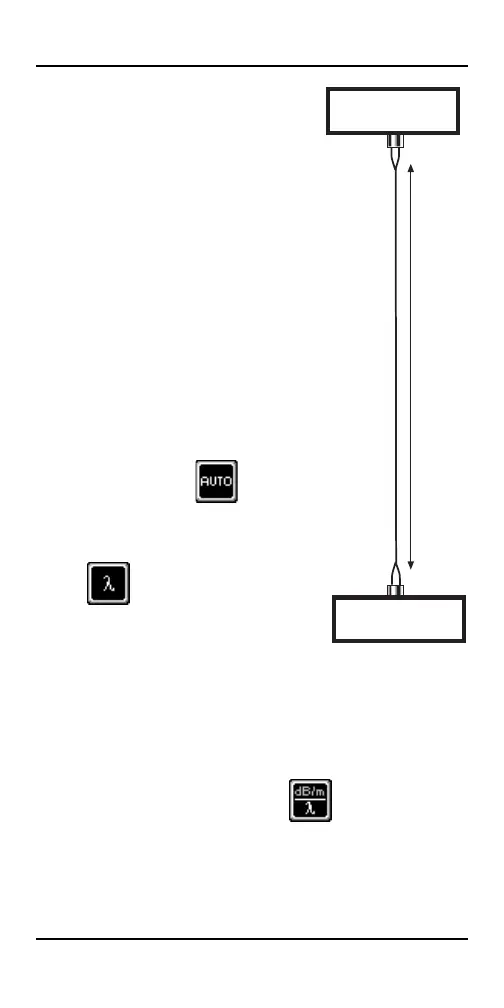S IMPLIFIBER ENGLISH - 26
For Method B, one launch
cable is used to set the
reference.
The launch cable will be
canceled out for all subse-
quent measurements.
1. Connect one end of a
Launch Cable to SIMPLIFIBER
Meter.
2. Connect the other end of
the same Launch Cable to
SIMPLIFIBER Source.
3. Power on SIMPLIFIBER
Source and press . To
choose the appropriate
wavelength, 850 or 1300,
press .
4. Power on SIMPLIFIBER Meter.
The unit will auto-sense the
appropriate wavelength.
Note
When using a light source other than
SIMPLIFIBER Source, press the to select the
appropriate wavelength. Both units must be
set to the same wavelength.
2m Launch Cable
SimpliFiber
Source
METHOD B
SimpliFiber
Meter