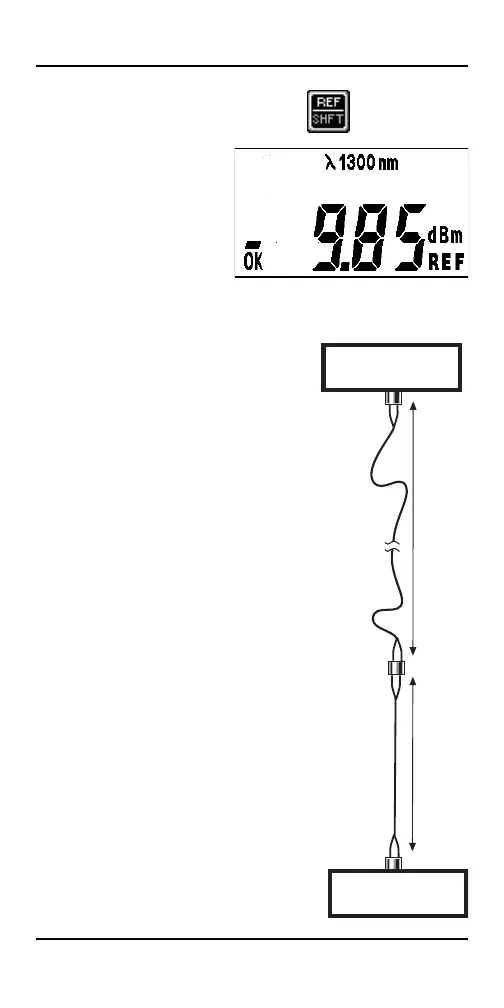S IMPLIFIBER ENGLISH - 27
5. Press, hold and release the button to
set and save the
new reference
value. The refer-
ence value will be
displayed.
6. Disconnect the Launch Cable from the
SIMPLIFIBER Meter.
Measuring Loss using
Method B
When Method B was used to
set the reference, proceed as
follows:
1. Do not disconnect the
launch cable from the
SIMPLIFIBER Source unit.
2. Connect the fiber to be
measured between the
SIMPLIFIBER Meter output and
the launch cable that is
attached to SIMPLIFIBER
Source.
An extra coupler is needed.
3. SIMPLIFIBER Meter will
immediately report the loss
in dB.
2m Launch Cable
SimpliFiber
Source
METHOD B
Cable Under Test
SimpliFiber
Meter