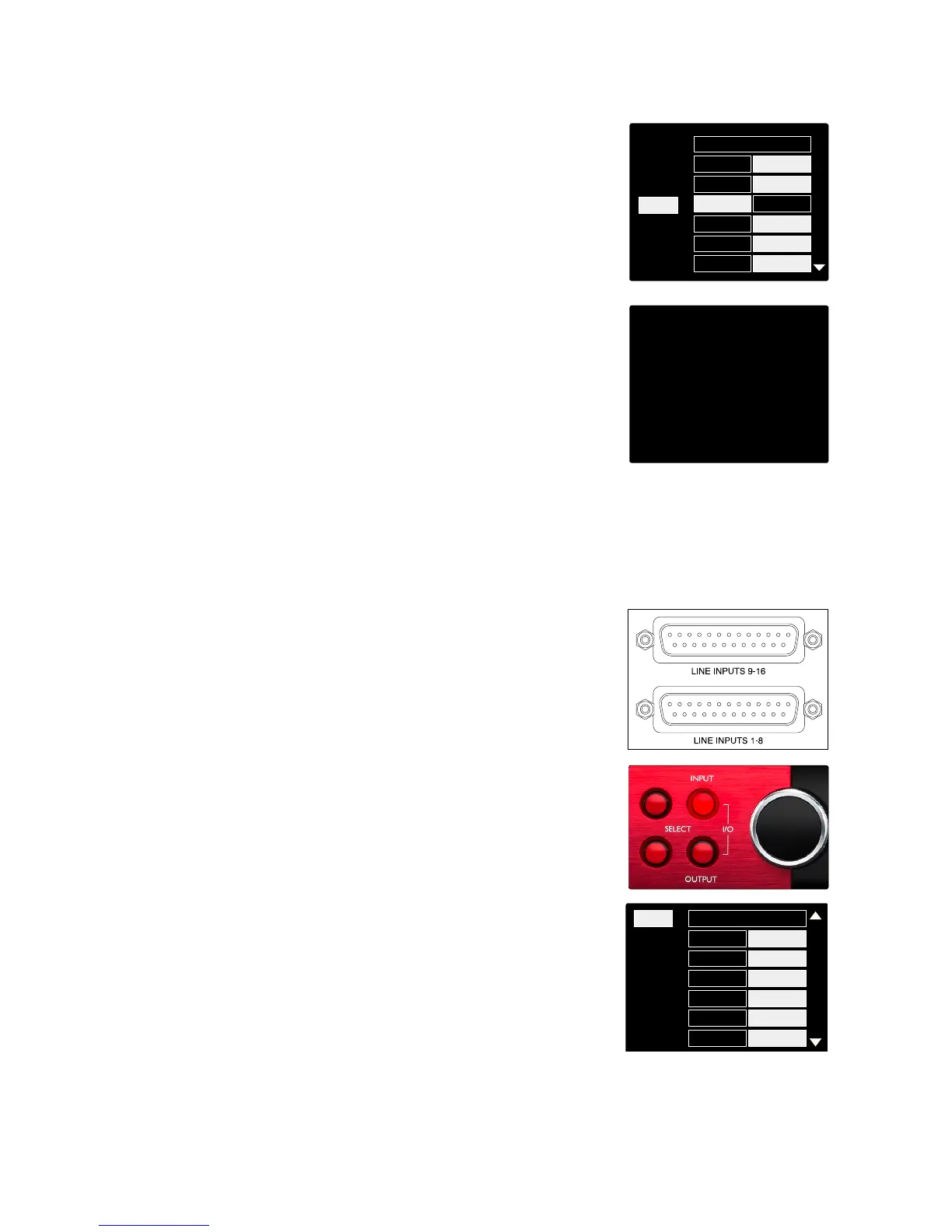12
Encoder Toggle Function
The Input Encoder can be programmed to toggle any one of the input
functions with a single push (ie., without having to enter the Config
Menu screen). This can be very useful when, for example, experimenting with
microphone phasing.
To select a function for the Input Encoder toggle feature:
1 Enter the Config Menu screen
2 Scroll to the function required for the toggle feature
3 Press-and-hold the Input Encoder until the confirmation
message appears in the input display
The selected function will now toggle on/off each time the Input
Encoder is clicked*. (If ‘Type’ is selected, clicking the Input Encoder
will step through the available inputs.)
*Selecting a function that is not available for the current input type will have no
effect, but the function will be stored and become active when an appropriate
input type is selected.
Line Inputs 1 – 16
Whilst Line inputs 1 and 2 are switchable between Mic, Line and
Instrument, Line input channels 3 to 16 are always available on the
DB25 connectors.
Operating Level Selection
The operating level for each Line input can be switched between +18
dBu and +24 dBu to correctly match additional studio equipment.
To set the level:
1 Press and hold the Input button until the Level Selection menu
appears on the Input Display
2 Scroll to the required channel number for individual selection
or to All for global selection
3 Click the Input Encoder to toggle between +18 dBu and +24 dBu
4 Press the Input button again to exit
