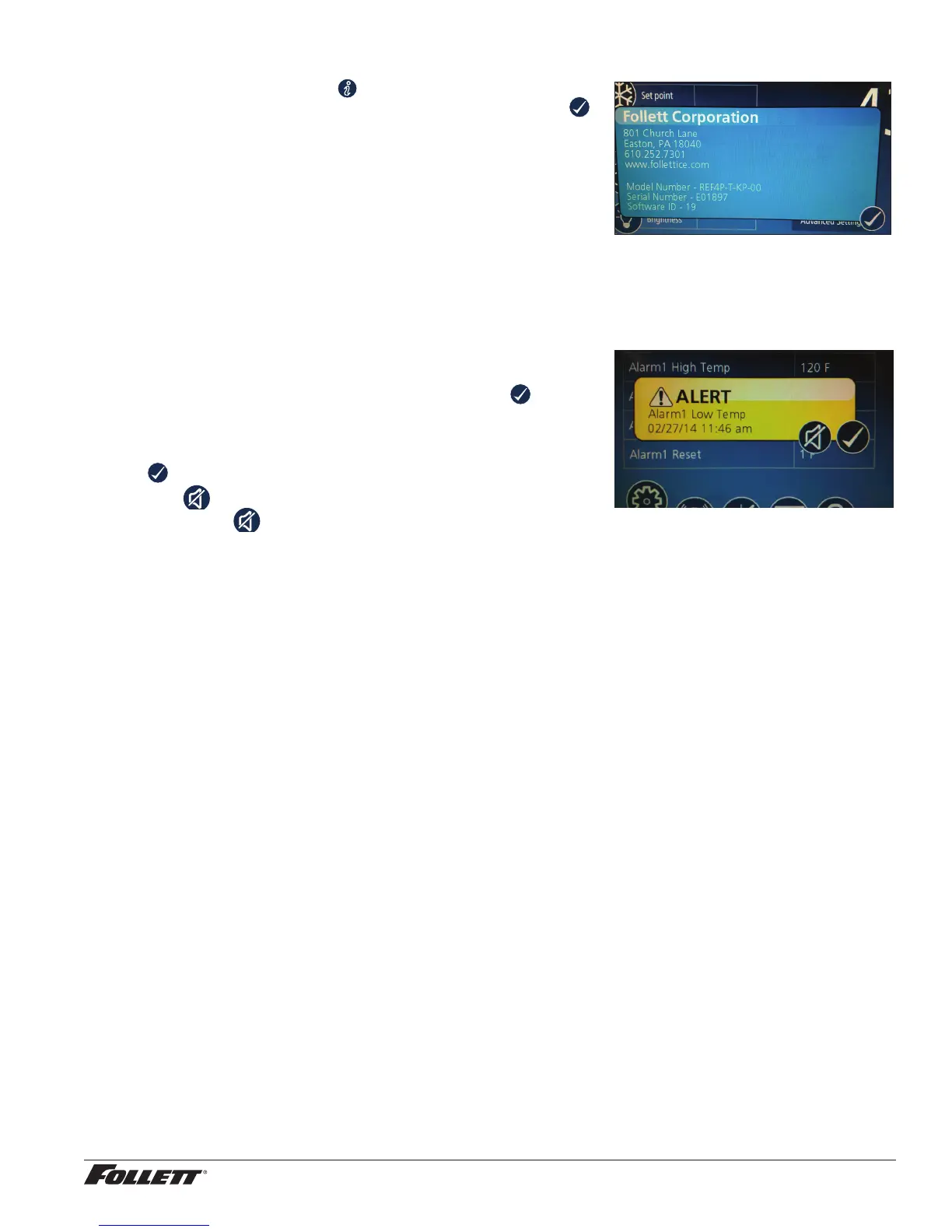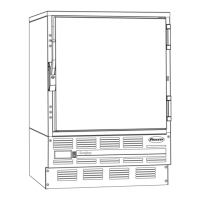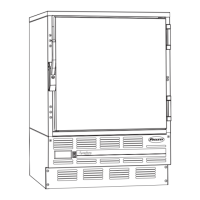REF4P, REF5P and REF5BBP-T Undercounter Refrigerators 21
System Information
§ Touch the System Info icon to display the model number, unit
serial number and software version. Touch the checkbox icon
in the lower right corner of the box to clear.
Fig. 32
Alarm or Alert Notications
§ If an alarm or event condition is detected and an alarm is engaged,
an alert notication will appear in the left center of the screen with
an explanation of the alert condition and a checkbox at the
bottom right of the alert box.
§ No further action can be taken on the User Interface until the alert
condition is acknowledged and cleared by touching the checkbox
.
§ Mute
– Touch the
icon to mute audible alarm for 15 minutes.
Door Switch
§ The Performance Plus touchscreen units have a door switch that is
located on the kick plate. The door switch will turn on the LED light
and turn off the evaporator fan. If the door is open for more than
one minute it will also cycle off the compressor. When the door is
closed the evaporator fan and compressor will return to service.
Door Alarm
§ The Performance Plus touchscreen units have a door alarm that
is factory set for one minute. The alarm will clear when the door is
closed. The door alarm activation time can be changed from 0-600
seconds in advanced setting under Door Open Alarm Delay.
Power Alarm
§ The Performance Plus touchscreen units have a Power Alarm
that will sound if the unit loses power for more than ve minutes.
The Power loss alarm box will display every ve minutes, then the
screen will sleep. An audible alarm will sound every 30 seconds
during the power failure. An alarm box will be displayed when
power is restored. The event log will record the exact time and date
of the power loss and when the power was restored.
Fig. 33
