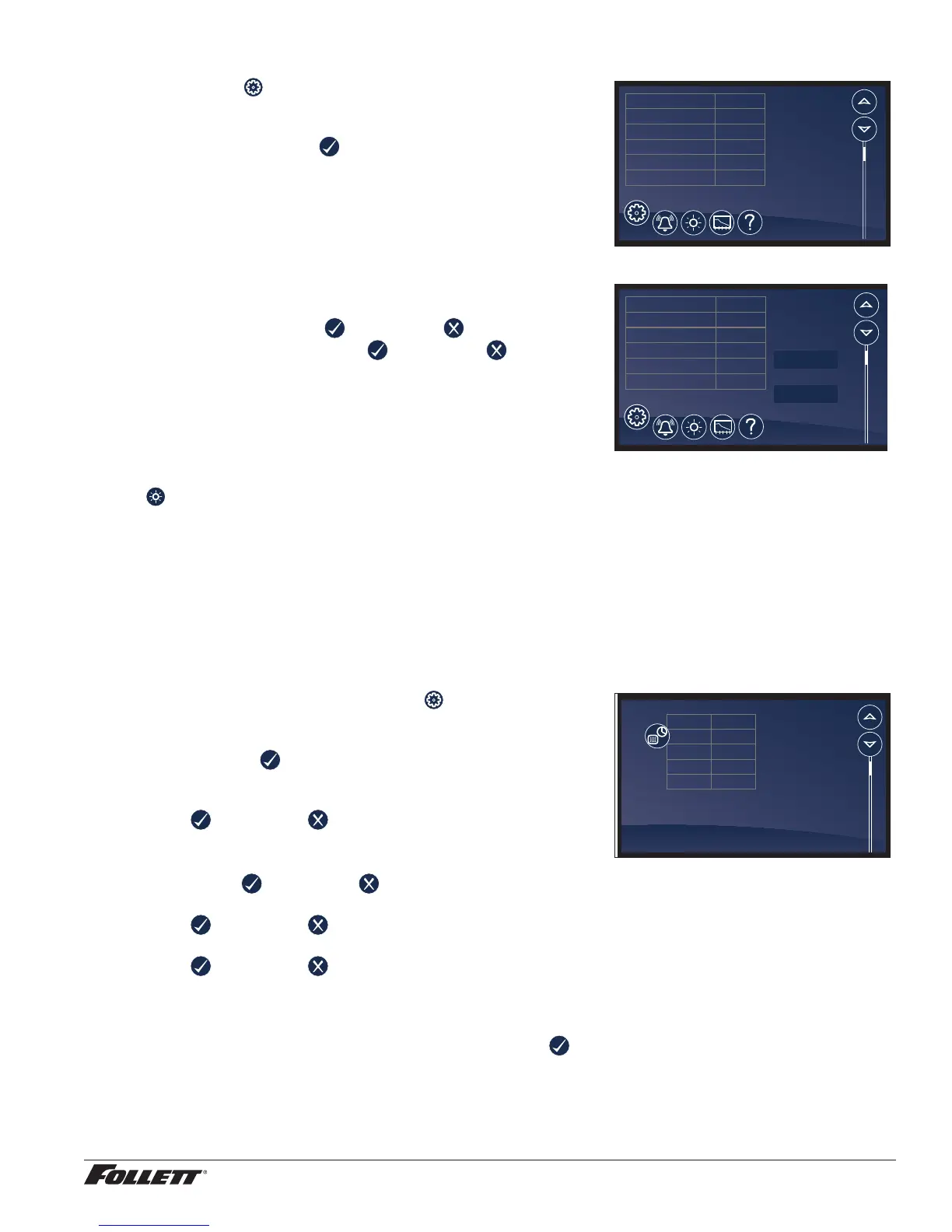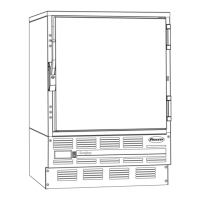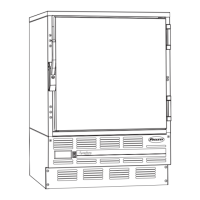REF4P, REF5P and REF5BBP-T Undercounter Refrigerators 25
Changing and Adding the User Codes
1. Touch Settings
icon.
1. Touch Advanced Settings, enter your 4-digit user access
code (factory default is 1 1 1 1) in the keypad that appears, and
touch the checkmark icon to access advanced settings
screens.
2. Time and date will be displayed. Scroll using the UP and
DOWN arrows until Change Access Code is displayed in the
Display Setup screen.
3. Touch Change Access Code and enter the master code
[ENTER]. (By default, the master code is 1 2 3 4 5 6.)
4. Touch the screen to the right of the user code 1 to 40 to
overwrite or add the user code.
5. Enter the new code. Press
to accept or to cancel.
6. Enter the new code again. Press to accept or to
cancel.
7. Press DONE when nished entering access codes.
Fig. 42
38.4 F
Sleep Function yes
Sleep Timer 0
Screen Saver Function temperature
Screen Saver Timer 0
Change Access Code Change
Display Setup (cont)
Fig. 43
38.4 F
User Access Code 01 123456
User Access Code 02 123456
User Access Code 03 200000
User Access Code 04 Empty
User Access Code 05 Empty
User Access Code 06 Empty
Done
Edit Master Code
User Access Codes
Light
§ To turn the interior light on (or off), touch the Light icon or the Light
Off icon.
§ Light timer is in advanced settings.
§ The light will also come on when the door is open
Time and Date
§ To set time and date, press the Settings
icon.
§ To display options, touch Advanced Settings, enter your 4-digit
user access code in the keypad that appears, and touch the
checkmark icon to access advanced settings screens (factory
default is 1111).
§ Time: touch displayed time and use the keypad to enter the time.
Press
to accept or to cancel.
§ AM/PM: touch displayed value to toggle between AM and PM.
§ Month: touch number displayed and use the keypad to enter the
month. Press to accept or to cancel.
§ Day: touch number displayed and use the keypad to enter the day.
Press
to accept or to cancel.
§ Year: touch number displayed and use the keypad to enter the year.
Press to accept or to cancel.
Fig. 44
38.4 F
Set Time and Date
AM/PM AM
Month
1
Time
9:27 AM
Year 2014
Day
16
Advanced Settings
§ Touch Advanced Settings, enter your 4-digit user access code
in the keypad that appears, and touch the checkmark icon to
access advanced settings screens (factory default is 1111).
