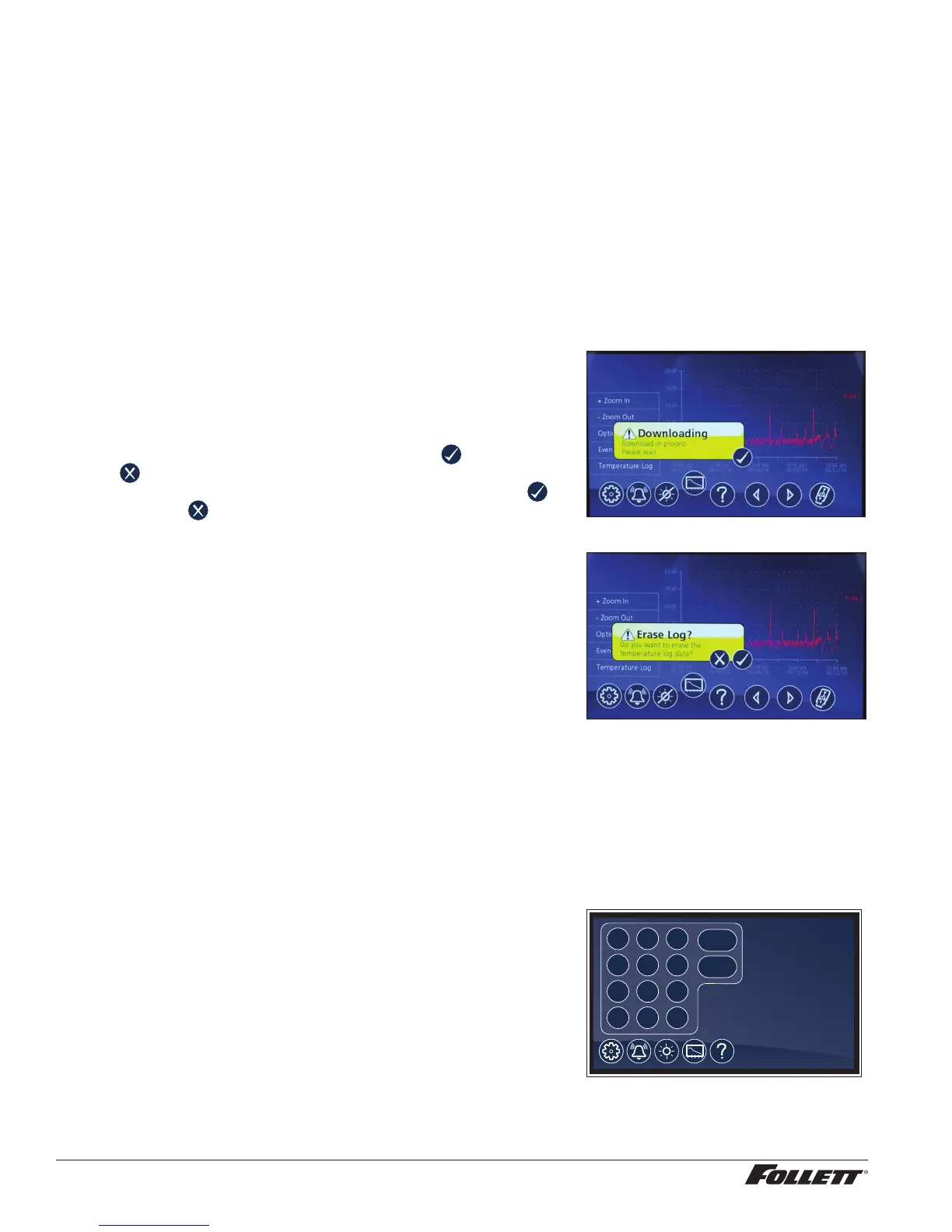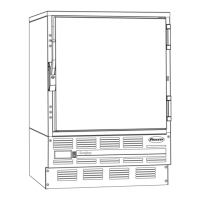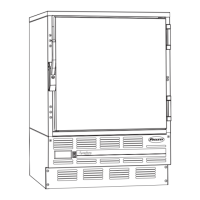24 REF4P, REF5P and REF5BBP-T Undercounter Refrigerators
Data Storage
§ Data can be captured different ways. The factory default is for
the data to overwrite itself when the memory is full. This can be
changed in the advanced setting under Data storage overwrite.
When this parameter is set to No, the system will display an alert
when the memory is 75% full. To clear the alert the data must be
downloaded.
Data duration alarm
§ A reminder can be set to download the data in the Data duration
alarm in the advanced setting. The data duration can be set from
1 to 180 days. If the data duration alarm is used, then the Alarm
on data full parameter in the advanced setting must also be set to
Yes.
Downloading data
§ The touchscreen has the capability of downloading the temperature
data and event log via a USB port on the left side of the user
interface. The le is a CSV format and is suitable for import directly
into Microsoft Excel.
§ Once the controller senses a device in the USB port, a yellow alert
box with downloading data will appear. Press
to accept or
to cancel. After the unit is done downloading a second yellow
alert box will appear asking if you want to Erase log. Press to
accept or to cancel. If you chose to erase the data, the data
duration timer and the data full alarm will reset. It will also erase the
information that is stored on the graph.
One of the two les below will be downloaded depending
on which screen is being viewed:
EL XXXX YY - Event Log
TL XXX YY - Temperature Log
XXXX = last 4 digits of serial number
YY = 0-99 number of downloaded le
Fig. 39
Fig. 40
Data download reminder and data full alarm
§ If you plan or are required to download data for a certain
time period, you can set a download data reminder on the
Performance Plus unit. Download data reminder can be found in
the advanced setting under Data duration and can be set from 1
to 180 days.
Follett Keypad Lock
For units enabled with keypad and electronic lock feature, keypad will be
displayed on left side of screen.
Default user passcode for rst-time users
– Master User Code 01 is factory set by default to 1 2 3 4 5 6.
– User Codes 01 to 40 are available for user-programming.
– Each time a button is pressed, a chirp will be heard.
– See Page 12 for detailed Follett Keypad Lock instructions.
Fig. 41
38.4 F38.4 F
2
5
8
0
1
4
7
*
3
6
9
#
ENTER
CANCEL
