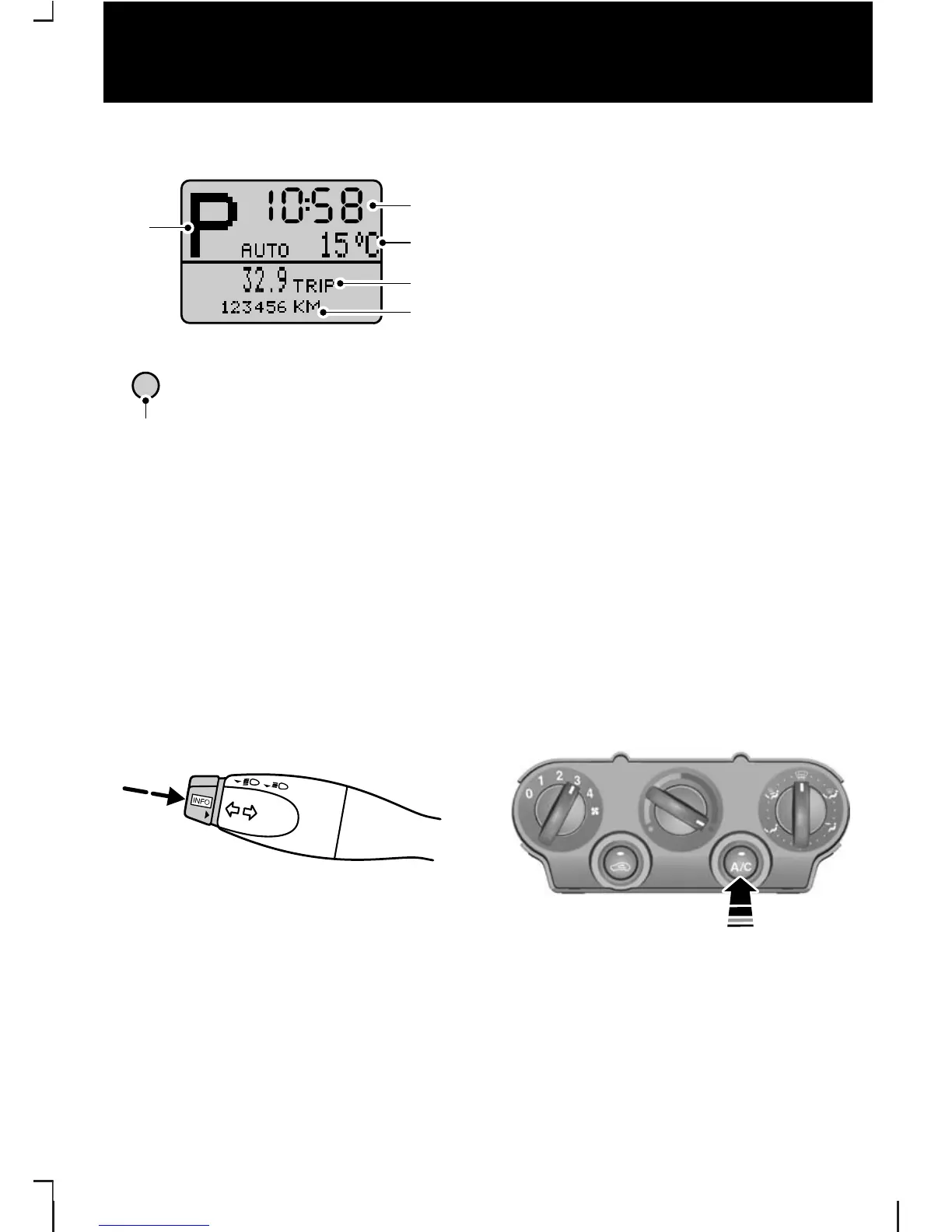Press the button to scroll through the
displays and hold the button to rest,
select a submenu or change a
setting. The information display will
tell you whether a short press of the
button or long press of the button is
required for the various options.
Personalised settings
You can change the settings of
various functions through the
information display.
•
Unlocking the doors with the
remote control.
•
Direction indicators.
•
Audio display.
•
Hazard warning flashers.
•
Audible warnings.
•
Language.
Defrosting and demisting
the windscreen
Vehicles with manual climate
control
