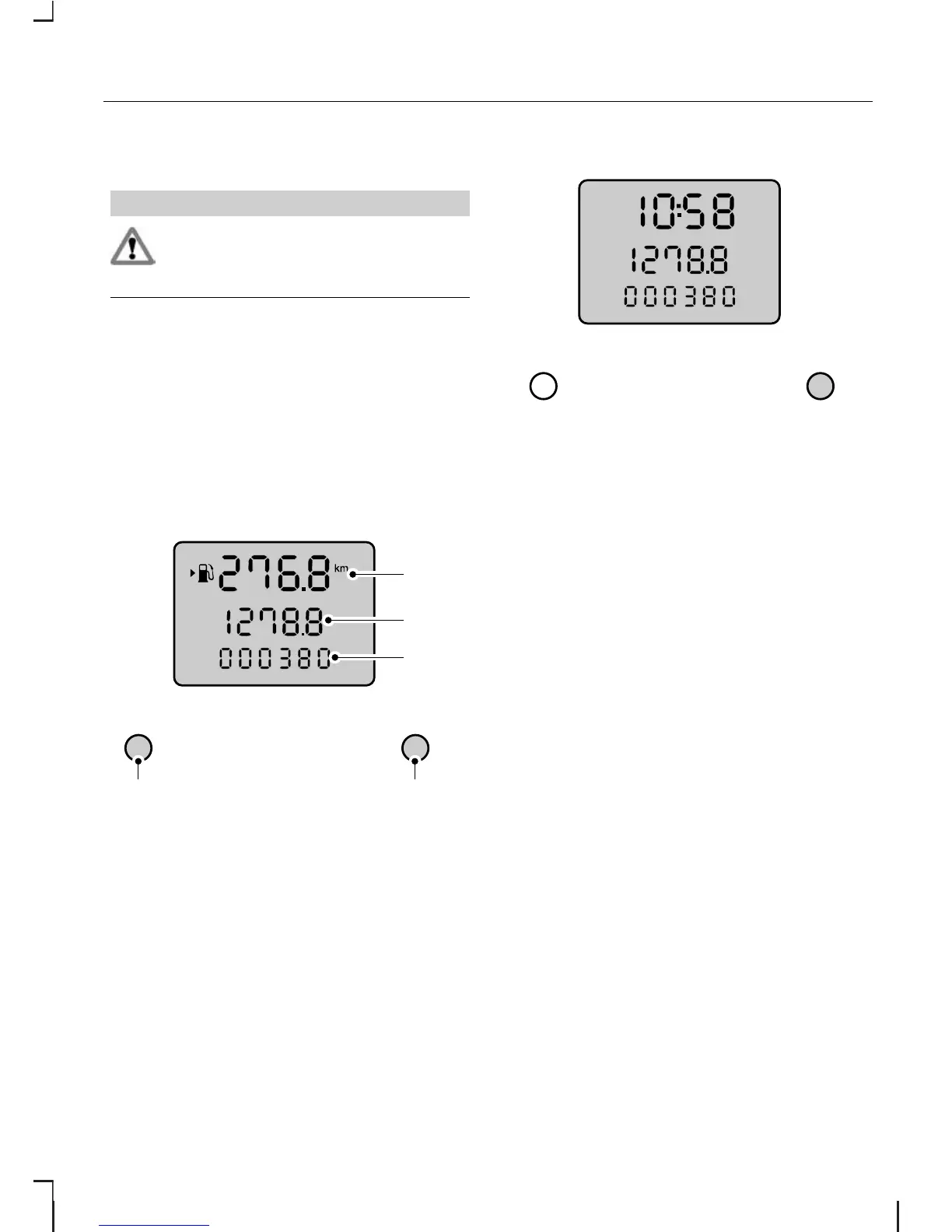GENERAL INFORMATION
WARNING
Do not operate the information
display controls when the
vehicle is moving.
Note:
The information display will
remain on for several minutes after
you switch off the ignition.
Note:
If Sh on or SHIP ON is
displayed, the vehicle shipping mode
is switched on. Have your dealer
switch off the vehicle shipping mode.
Type 1 information display
Note:
You can only set the time
through the audio unit on some
vehicles. See separate handbook.
1. Press the select button until the
time flashes in the display.
2. Press the select button to set the
time.
61
Information displays
