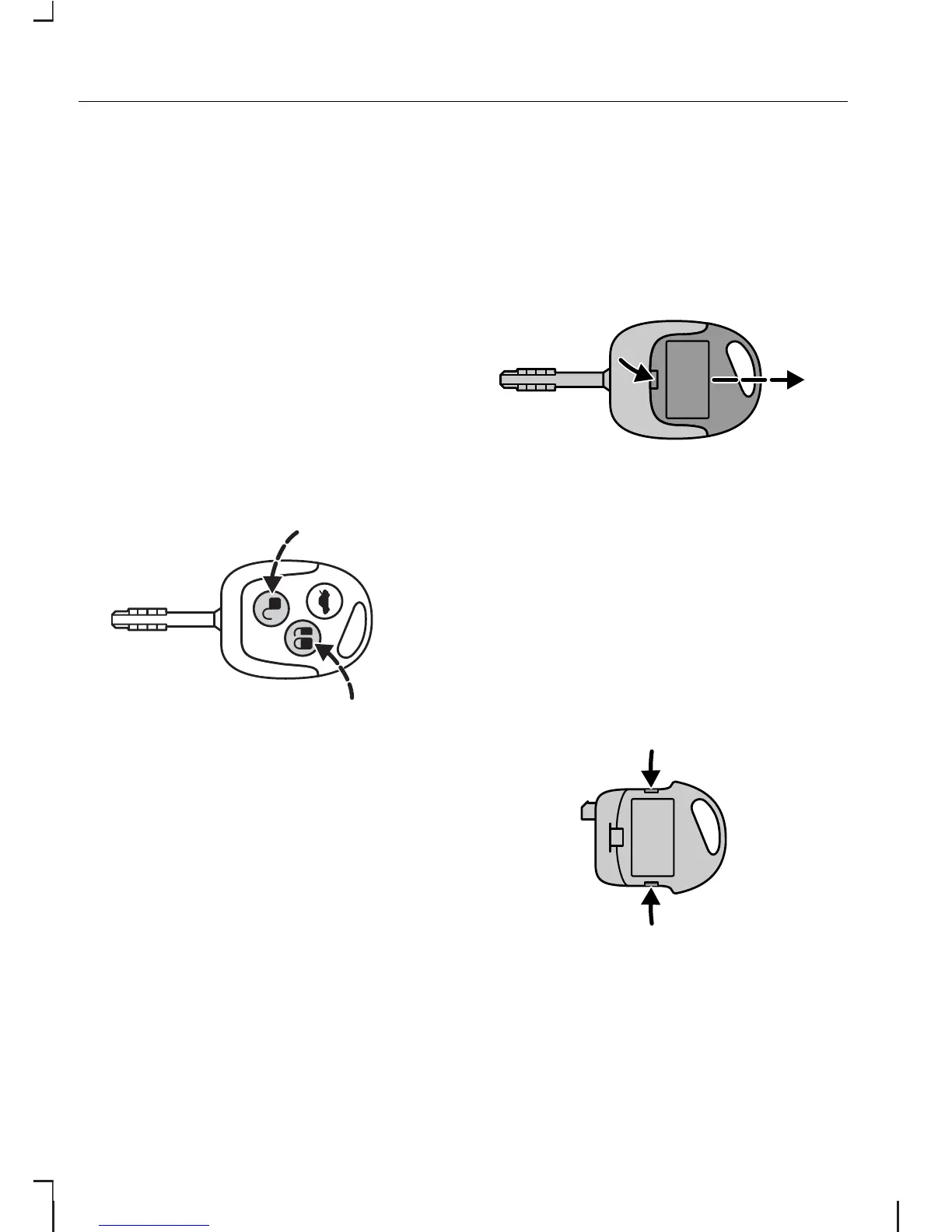Re-programming the
unlocking function
You can change the unlocking
function so that pressing the unlock
button once deactivates the central
locking or double locking, disarms
the anti-theft alarm system and
unlocks the driver’s door. Pressing
the unlock button twice within three
seconds also unlocks the
passengers’ doors.
If you want the tailgate to be locked
while driving, press the locking button
on the driver’s door to activate
central locking.
In order to re-programme the
function, press and hold the unlock
and lock buttons simultaneously for
at least four seconds with the ignition
switched off. The direction indicators
will flash twice to indicate that the
unlocking function has been
successfully re-programmed.
Pressing and holding both buttons
simultaneously for at least four
seconds again will change the
function back.
CHANGING THE REMOTE
CONTROL BATTERY
If the range of the transmitter in the
key decreases gradually, the battery
(type 3V CR 2032) should be
replaced.
•
Carefully seperate the transmitter
unit from the key using a flat
object (e.g. a screwdriver) at the
recess on the back.
•
Carefully prise out the battery with
the flat object. Fit the new battery
between the contacts with the +
sign facing downwards.
Reassemble the transmitter unit
in reverse order.
•
Open the transmitter unit by
seperating the retaining clips on
the sides with the flat object.
30
Keys and remote controls
