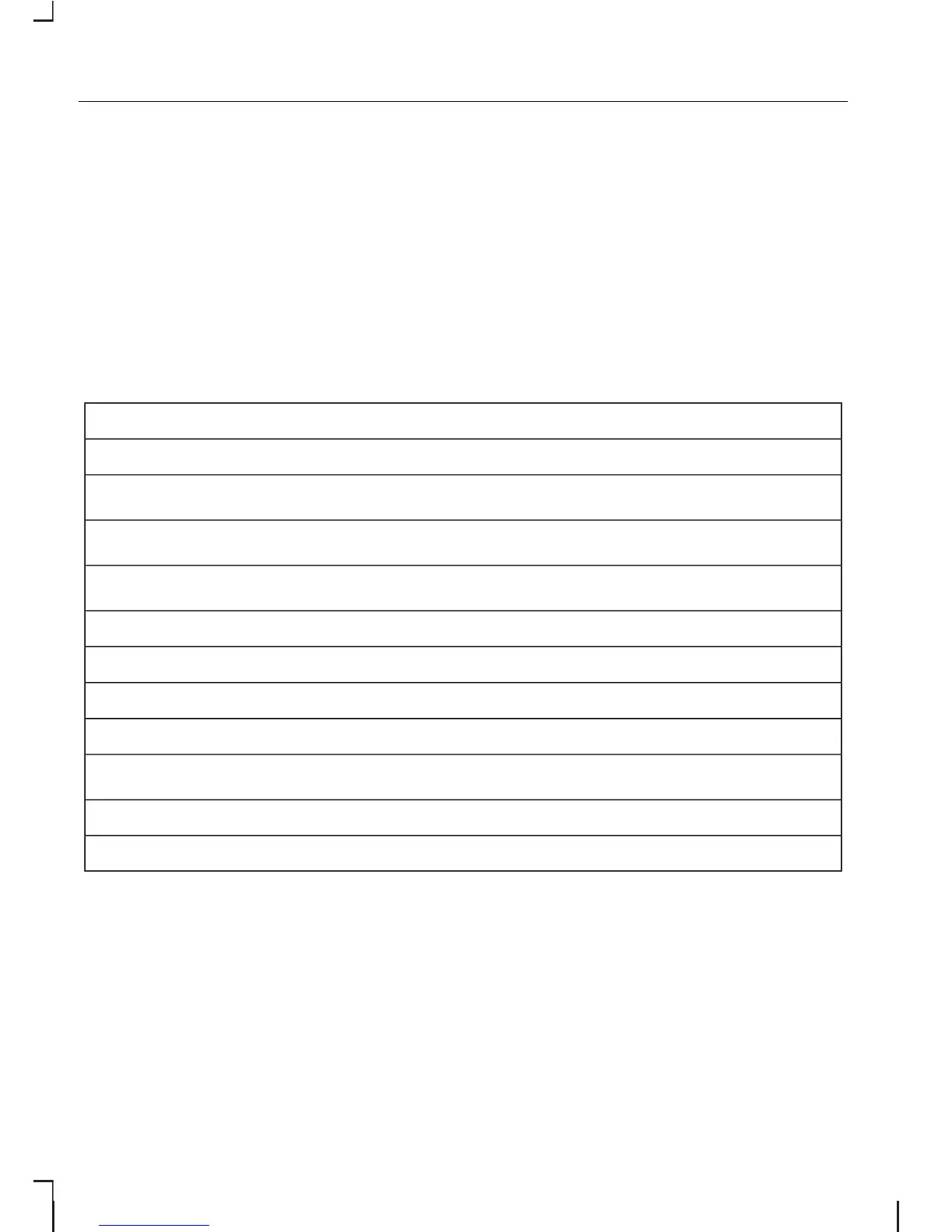TELEPHONE COMMANDS
Phone
Your phone system allows you to
create an additional phonebook. The
stored entries can be dialled by voice
control. Phone numbers stored by
using voice control are stored on the
vehicle system and not in your
phone.
Overview
The overview below shows the
available voice commands of the
phone system. The following lists will
give further information about the
complete command menu.
"PHONE"
"HELP"
"MOBILE NAME"
a, b
"DIAL NUMBER"
a
"DIAL NAME"
a
"DELETE NAME"
"DELETE DIRECTORY"
"PLAY DIRECTORY"
"STORE NAME"
"REDIAL"
a
"ACCEPT CALLS"
"REJECT CALLS"
a) Can be used as a shortcut.
b) Only possible on mobiles which are connected by Bluetooth and fitted with
voice control and stored name tags.
158
Voice control
