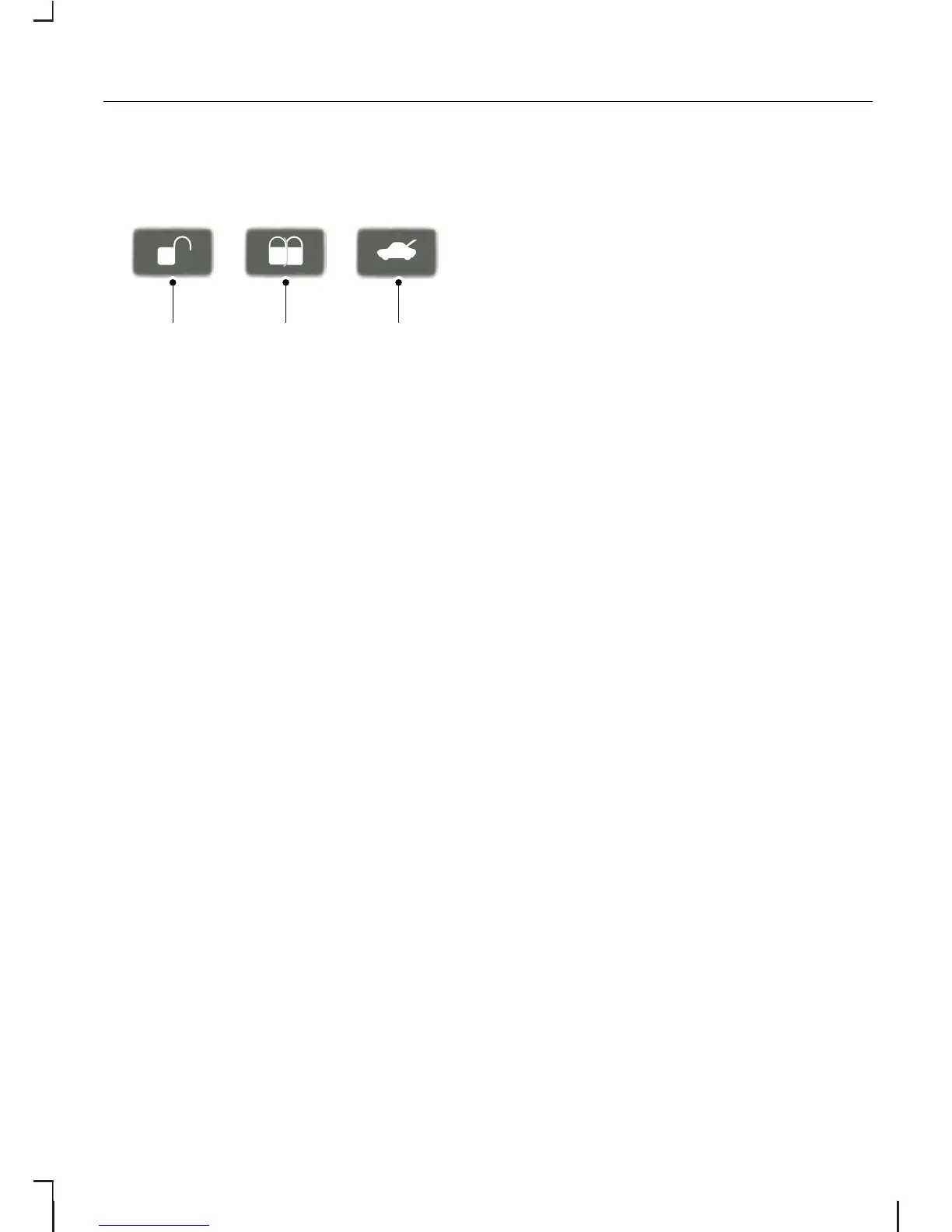UnlockA
LockB
Luggage compartment lid
unlock
C
Locking the doors with the
remote control
Press button B once.
Double locking the doors with
the remote control
Press button B twice within three
seconds.
Unlocking the luggage
compartment lid
Press button C twice within three
seconds.
Automatic relocking
The doors will relock automatically if
you do not open a door within 45
seconds of unlocking the doors with
the remote control. The door locks
and the alarm will return to their
previous state.
Reprogramming the
unlocking function
You can reprogram the unlocking
function so that only the driver's door
is unlocked or all doors are unlocked.
Press the lock and unlock buttons on
the remote control at the same time
for four seconds with the ignition
switched off. The direction indicators
will flash twice as confirmation.
33
Locks
