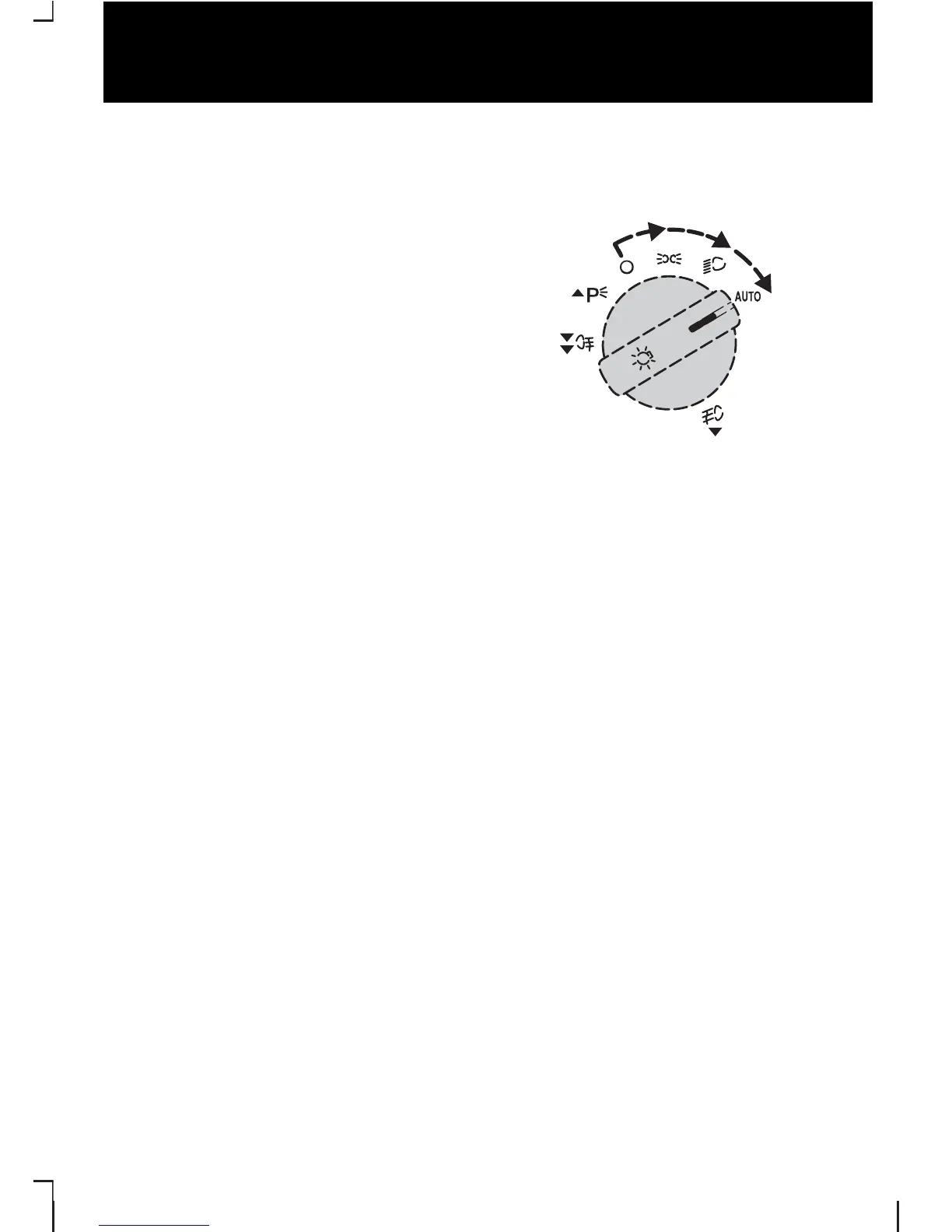Unlocking the luggage
compartment lid
Press button C twice within three
seconds.
Audio unit
Automatic volume control
(AVC)
When available, automatic volume
control (AVC) adjusts the volume
level to compensate for engine noise
and road speed noise.
1. Press the MENU button
repeatedly until an AVC display
appears.
2. Use the left or right arrow button,
to adjust the AVC setting.
Changing the date and time
1.
Press the CLOCK button to
display the date and time.
2. Use the left or right arrow button
to select the date or time value
that you wish to change. The
selected value will flash in the
display.
3. Turn the volume control to
change the selected date or time
value.
4. Use the left or right arrow button
to select additional date or time
values that you wish to change.
5. Turn the volume control to
change the selected date or time
value.
6.
Press the CLOCK button to exit
and save the new date and time.
Autolamps
Note:
If you have switched
autolamps on, you can only switch
the main beam on when autolamps
has switched the headlamps on.
The headlamps will come on and go
off automatically depending on the
ambient light.
Home safe lighting
Vehicles without autolamps
Switch the headlamps on and then
switch them off within two seconds.
Vehicles with autolamps
a. Switch autolamps on and then
switch them off within two
seconds.
b. Switch autolamps off and then
switch them on within two
seconds.
15
Quick start
