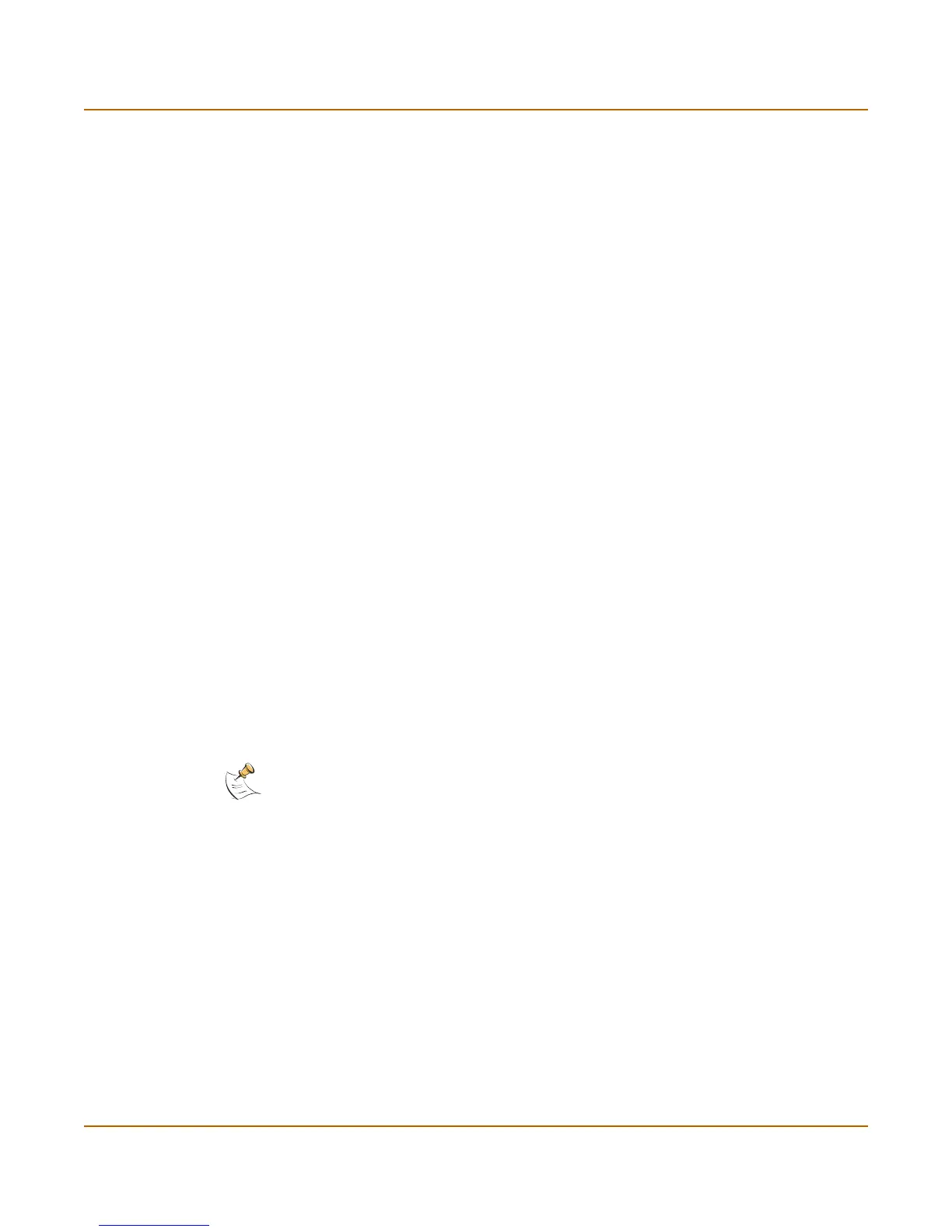202 01-28006-0003-20041105 Fortinet Inc.
Configuring address groups Firewall
Configuring address groups
To organize addresses into an address group
1 Go to Firewall > Address > Group.
2 Select Create New.
3 Enter a group name to identify the address group.
4 Select an address from the Available Addresses list and select the right arrow to move
the address into the group.
5 Repeat step 4 as required to add more addresses to the group.
6 Select OK.
To delete an address group
If an address group is included in a policy, it cannot be deleted unless it is first
removed from the policy.
1 Go to Firewall > Address > Group.
2 Select the Delete icon beside the address group you want to delete.
3 Select OK.
To edit an address group
1 Go to Firewall > Address > Group.
2 Select the Edit icon beside the address group you want to modify.
3 Make any required changes.
4 Select OK.
Service
Use services to determine the types of communication accepted or denied by the
firewall. You can add any of the predefined services to a policy. You can also create
custom services and add services to service groups.
Available
Addresses
The list of configured and default firewall addresses. Use the arrows to move
addresses between the lists.
Members The list of addresses in the group. Use the arrows to move addresses
between the lists.
Note: To change the address group name you must delete the address group and add it with a
new name.
