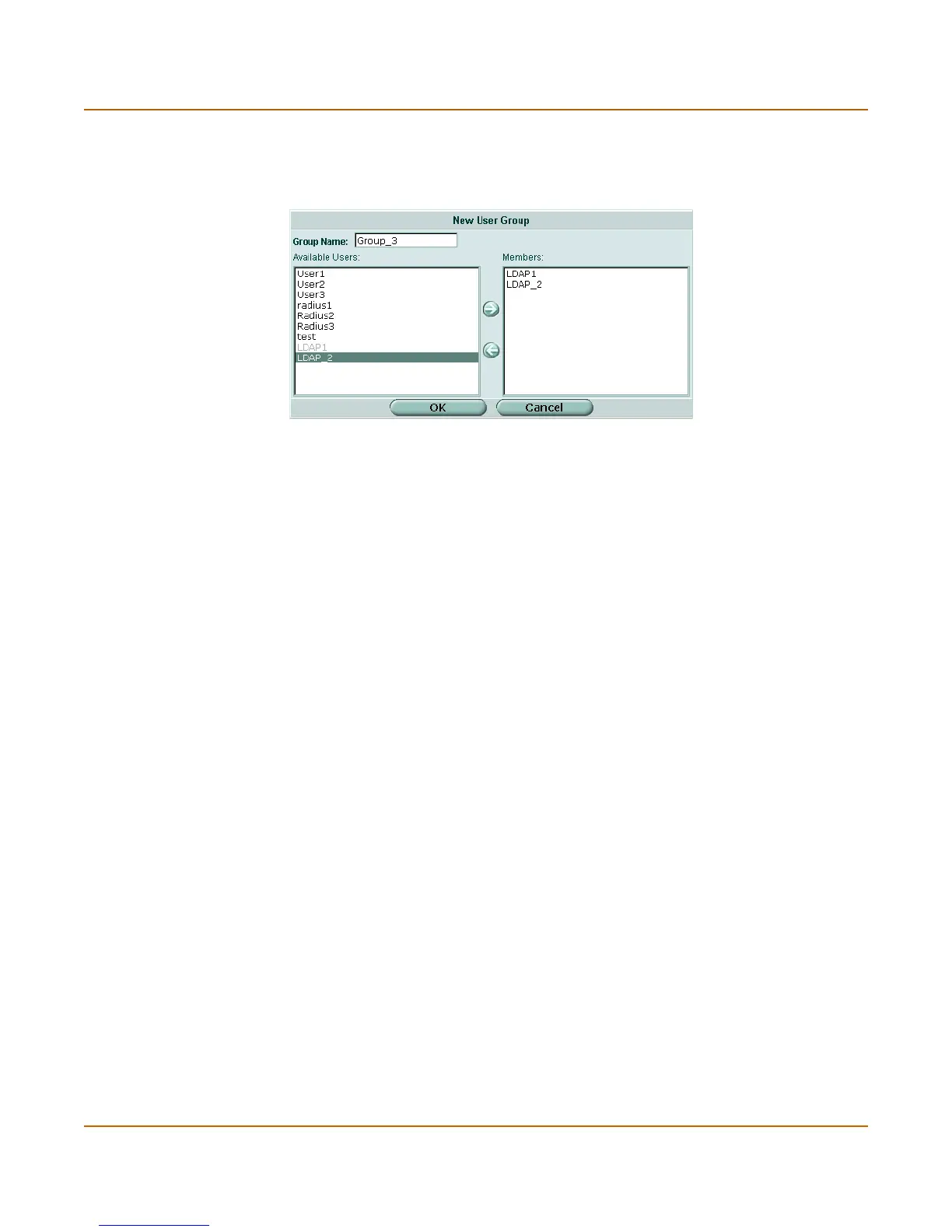240 01-28006-0003-20041105 Fortinet Inc.
User group options Users and authentication
User group options
Figure 119:User group configuration
To configure a user group
1 Go to User > User Group.
2 Select Create New to add a new user group, or select the Edit icon to edit an existing
configuration.
3 Enter a Group Name to identify the user group.
4 To add users to the user group, select a user from the Available Users list and select
the right arrow to add the name to the Members list.
5 To add a RADIUS server to the user group, select a RADIUS server from the
Available Users list and select the right arrow to add the RADIUS server to the
Members list.
6 To add an LDAP server to the user group, select an LDAP server from the Available
Users list and select the right arrow to add the LDAP server to the Members list.
7 To remove users, RADIUS servers, or LDAP servers from the user group, select a
user, RADIUS server, or LDAP server from the Members list and select the left arrow
to remove the name, RADIUS server, or LDAP server from the group.
8 Select a protection profile from the Protection Profiles list.
9 Select OK.
To delete a user group
You cannot delete a user group that is included in a firewall policy, a dialup user
phase 1 configuration, or a PPTP or L2TP configuration.
1 Go to User > User Group.
Group Name Enter the name of the user group.
Available Users The list of users, RADIUS servers, or LDAP servers that can be added to
a user group.
Members The list of users, RADIUS servers, or LDAP servers added to a user
group.
Protection Profile Select a protection profile for this user group.
