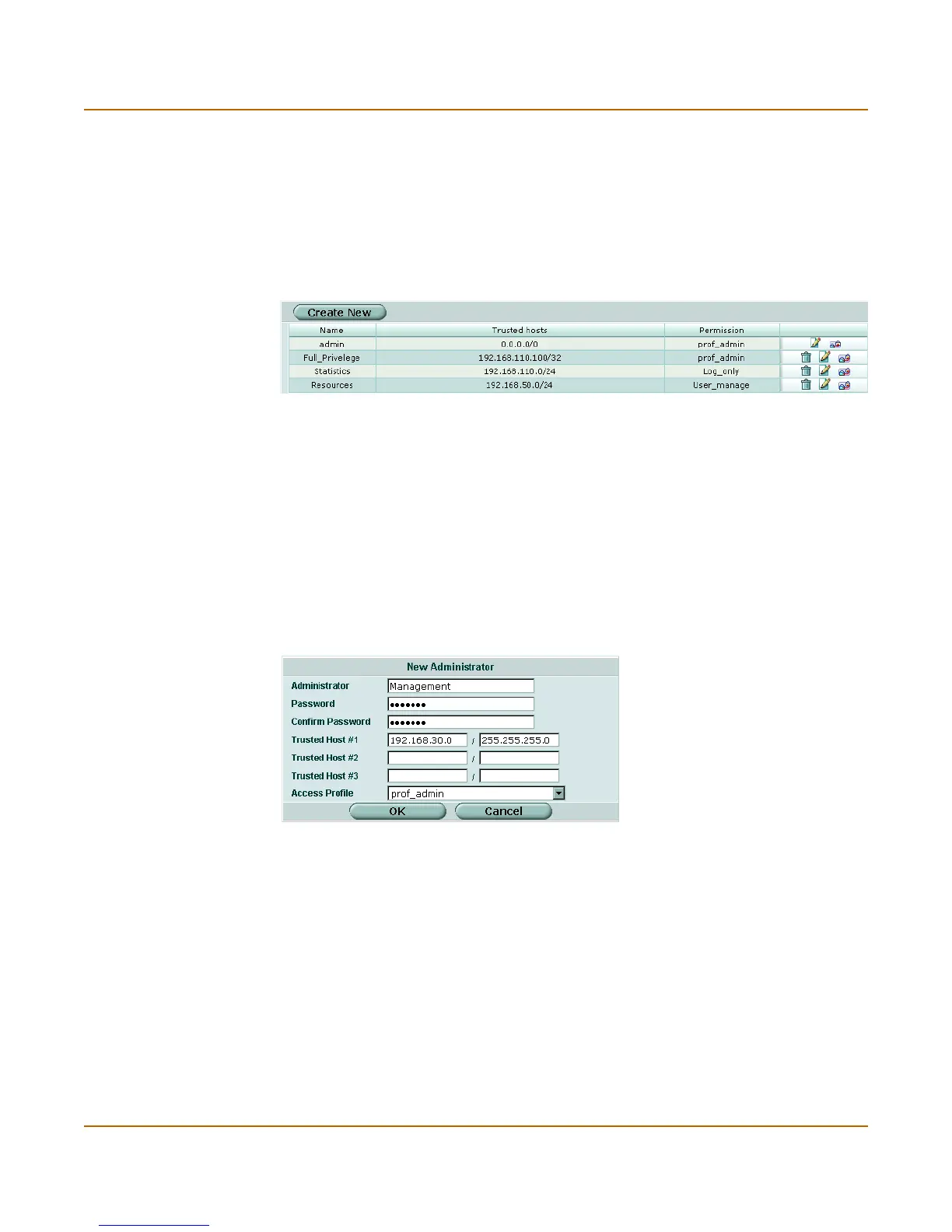112 01-28006-0008-20041105 Fortinet Inc.
Administrators System administration
Administrators
Use the admin account or an account with system configuration read and write
privileges to add new administrator accounts and control their permission levels.
Administrators list
Figure 39: Administrators list
Administrators options
Figure 40: Administrator account configuration
Create New Add an administrator account.
Name The login name for an administrator account.
Trusted hosts The trusted host IP address and netmask from which the administrator can log
in.
Permission The permission profile for the administrator.
The Delete, Edit/View, or Change Password icon.
The admin administrator account cannot be deleted.
Administrator Enter the login name for the administrator account.
Password Type a password for the administrator account.
For improved security, the password should be at least 6 characters long.
Confirm
Password
Type the password for the administrator account a second time to confirm
that you have typed it correctly.
Trusted Host #1
Trusted Host #2
Trusted Host #3
Optionally, type the trusted host IP address and netmask from which the
administrator can log in to the FortiGate unit. You can specify up to three
trusted hosts.
Setting trusted hosts for all of your administrators can enhance the security of
your system. For more information, see “Using trusted hosts” on page 113.
Access Profile The access profile for the administrator. For more information on access
profiles, see “Access profile list” on page 114.
