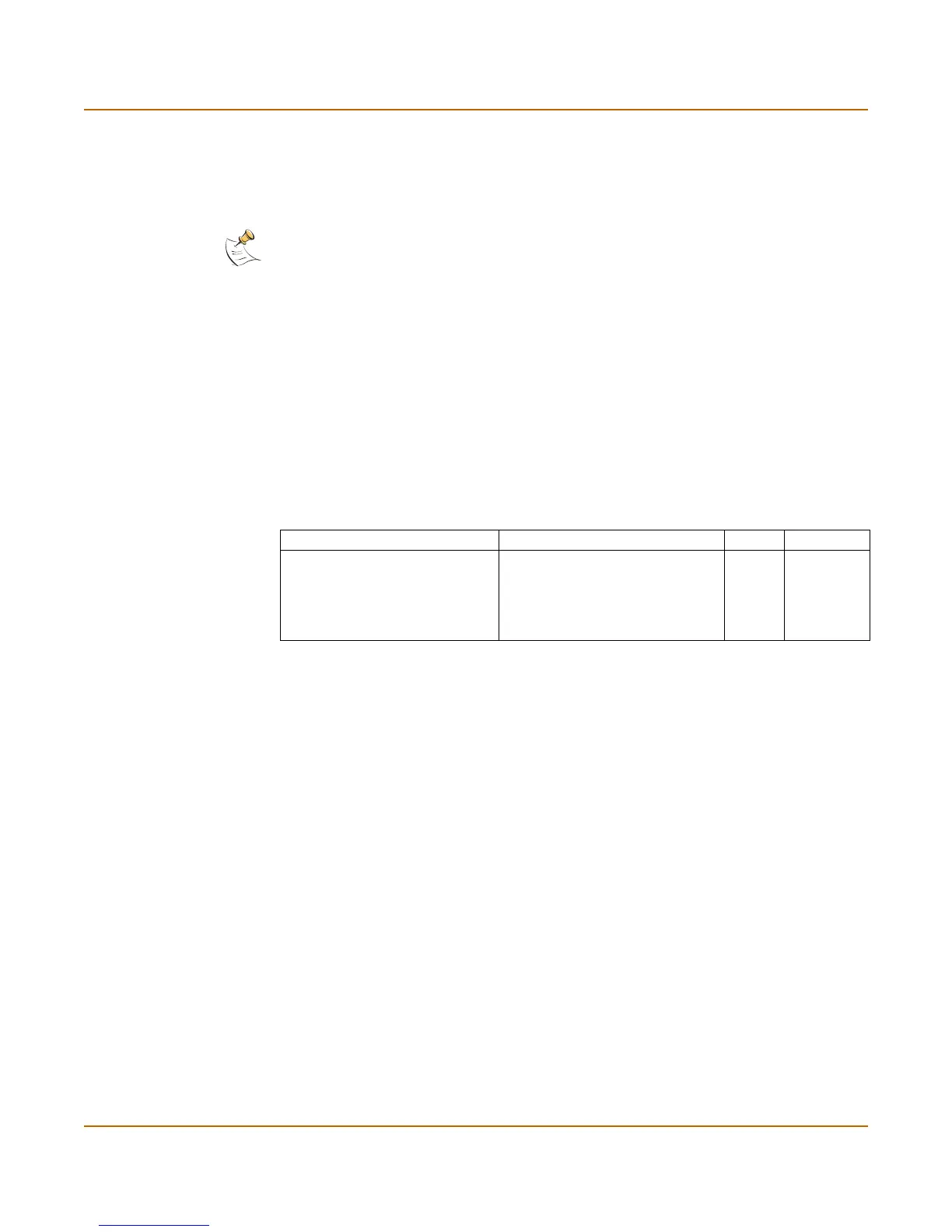320 01-28006-0008-20041105 Fortinet Inc.
CLI configuration Antivirus
service imap
Use this command to configure how the FortiGate unit handles antivirus scanning of
large files and what ports the FortiGate unit virus scans for IMAP traffic.
Command syntax pattern
config antivirus service imap
set <keyword> <variable>
end
config antivirus service imap
unset <keyword>
end
get antivirus service [imap]
show antivirus service [imap]
Example
This example shows how to add antivirus scanning for IMAP traffic on ports 10585,
10686, and 10787. Adding more ports for scanning does not erase the default, port
143. Use the unset command to remove all ports from the list.
config antivirus service imap
set port 10585
set port 10686
set port 10787
end
This example shows how to display the antivirus IMAP traffic settings.
get antivirus service imap
This example shows how to display the configuration for antivirus IMAP traffic.
show antivirus service imap
Note: This command has more keywords than are listed in this Guide. See the FortiGate CLI
Reference Guide for a complete list of commands and keywords.
Table 30: antivirus service imap command keywords and variables
Keywords and variables Description Default Availability
port <port_integer> Configure antivirus scanning on a
nonstandard port number or
multiple port numbers for IMAP.
You can use ports from the range
1-65535. You can add up to 20
ports.
143 All models.
