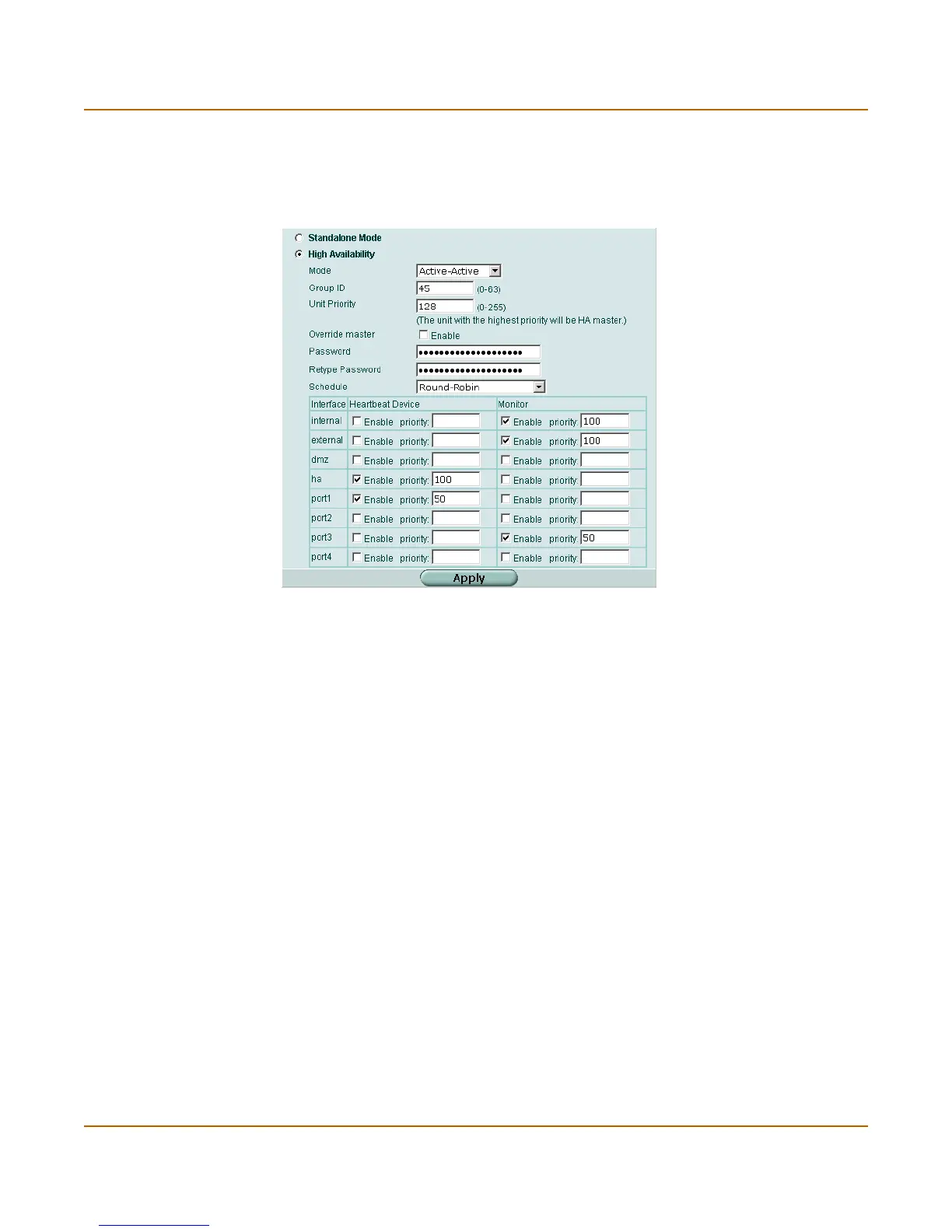86 01-28006-0008-20041105 Fortinet Inc.
HA System config
HA configuration
Go to System > Config > HA and use the options described below to configure HA.
Figure 30: HA configuration
Standalone Mode
Standalone mode is the default operation mode. If Standalone mode is selected the
FortiGate unit is not operating in HA mode.
Select Standalone Mode if you want to stop a cluster unit from operating in HA mode.
High Availability
Select High Availability to operate the FortiGate unit in HA mode. After selecting High
Availability, complete the remainder of the HA configuration.
Cluster Members
When the cluster is operating, you can select Cluster Members to view the status of all
FortiGate units in the cluster. Status information includes the cluster ID, status, up
time, weight, and monitor information. For more information, see “To view the status of
each cluster member” on page 96.
