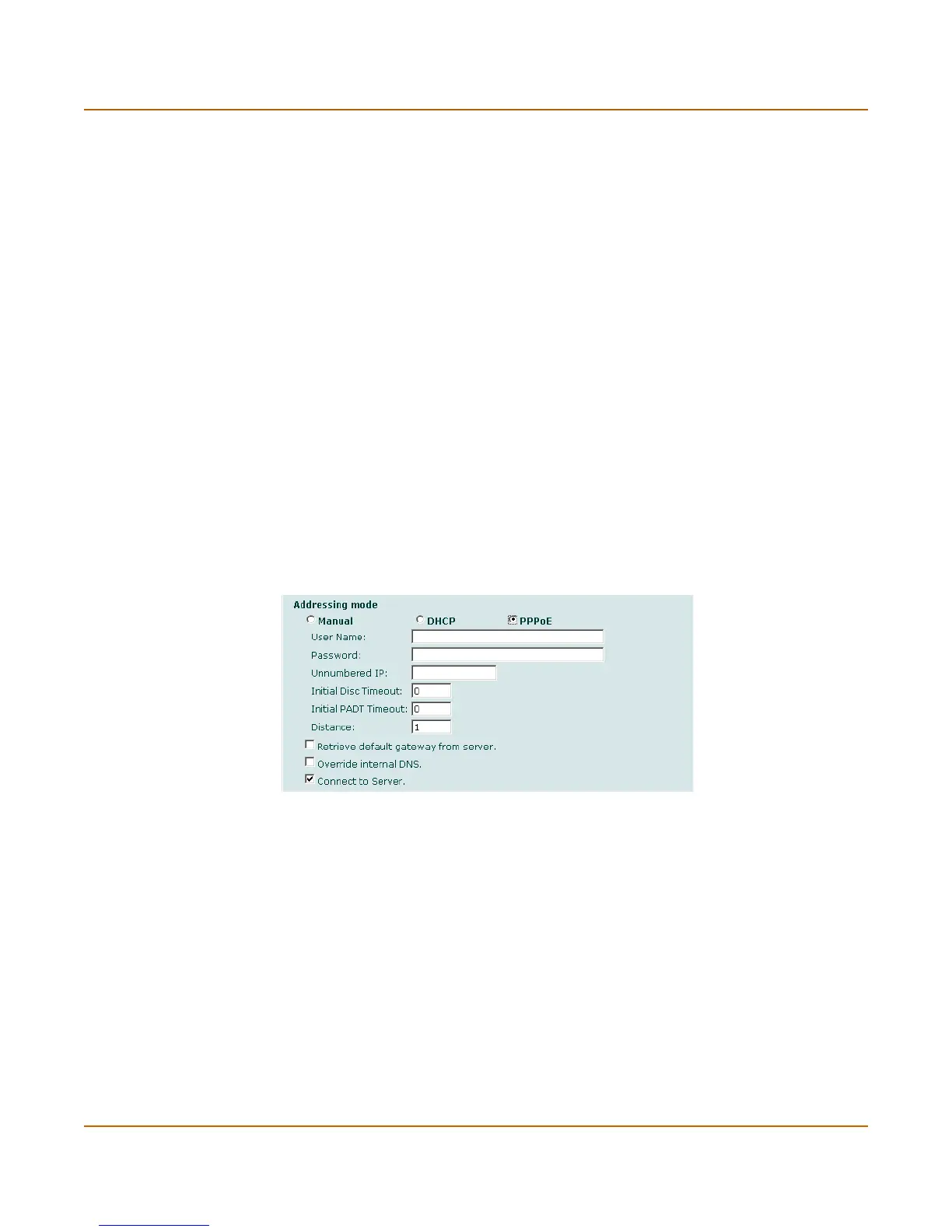System network Interface
FortiGate-800 Administration Guide 01-28006-0008-20041105 51
PPPoE
If you configure the interface to use PPPoE, the FortiGate unit automatically
broadcasts a PPPoE request. You can disable connect to server if you are configuring
the FortiGate unit offline and you do not want the FortiGate unit to send the PPPoE
request.
FortiGate units support many of the PPPoE RFC features (RFC 2516) including
unnumbered IPs, initial discovery timeout that times and PPPoE Active Discovery
Terminate (PADT).
Figure 7: PPPoE settings
Connect to server Enable Connect to Server so that the interface automatically attempts
to connect to a DHCP server. Disable this option if you are configuring
the interface offline.
Status Displays DHCP status messages as the FortiGate unit connects to the
DHCP server and gets addressing information. Select Status to refresh
the addressing mode status message.
initializing No activity.
connecting The interface is attempting to connect to the DHCP server.
connected The interface retrieves an IP address, netmask, and other settings
from the DHCP server.
failed The interface was unable to retrieve an IP address and other
information from the DHCP server.
User Name The PPPoE account user name.
Password The PPPoE account password.
Unnumbered IP Specify the IP address for the interface. If your ISP has assigned you a
block of IP addresses, use one of them. Otherwise, this IP address can be
the same as the IP address of another interface or can be any IP address.
Initial Disc
Timeout
Initial discovery timeout. The time to wait before retrying to start a PPPoE
discovery. Set Initial Disc to 0 to disable.
Initial PADT
timeout
Initial PPPoE Active Discovery Terminate (PADT) timeout in seconds. Use
this timeout to shut down the PPPoE session if it is idle for this number of
seconds. PADT must be supported by your ISP. Set initial PADT timeout to
0 to disable.
Distance Enter the administrative distance for the default gateway retrieved from the
PPPoE server. The administrative distance, an integer from 1-255,
specifies the relative priority of a route when there are multiple routes to the
same destination. A lower administrative distance indicates a more
preferred route. The default distance for the default gateway is 1.
