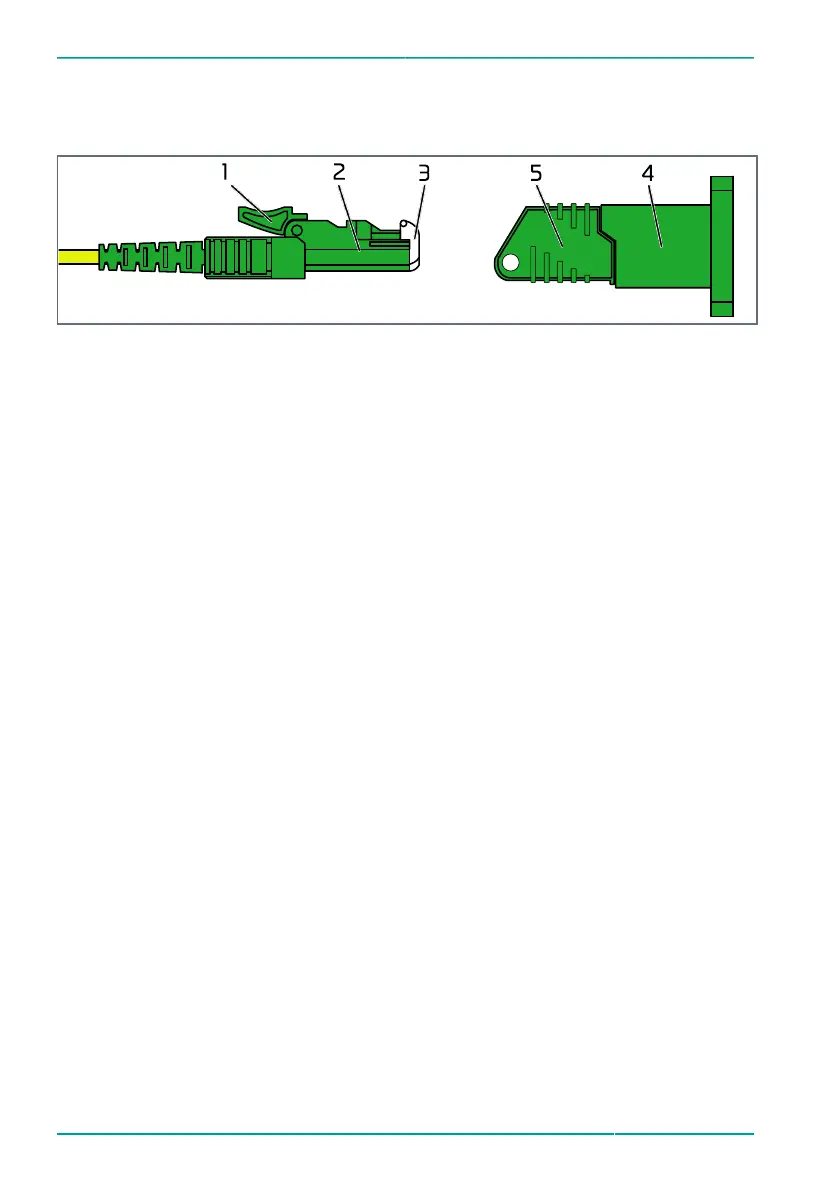5. Installation
Connecting a Sensor
Figure 9: E-2000/APC connector and socket
1
Locking mechanism
2
Connector
3
Protective cover
4
Socket
5
Dust cap
Connecting a Sensor:
1. Remove the dust cap (5) from the socket (4).
2. Clean the sockets (4) with an optical connector cleaner. See manual of the optical
connector cleaner.
3. Carefully open the protective cover (3) on the connector (2).
4. Clean the connector (2) with an optical connector cleaner. See manual of the
optical connector cleaner.
5. Close the protective cover (3).
6. Connect the connector (2) to the socket (4).
P
The connector (2) snaps into the socket (4) with a clicking sound.
P
The sensor is connected.
7. Repeat the procedure for all sensors.
34 / 42 4-10_1.3.x_4.0_fos4Strain expert-en-us © fos4X 2019