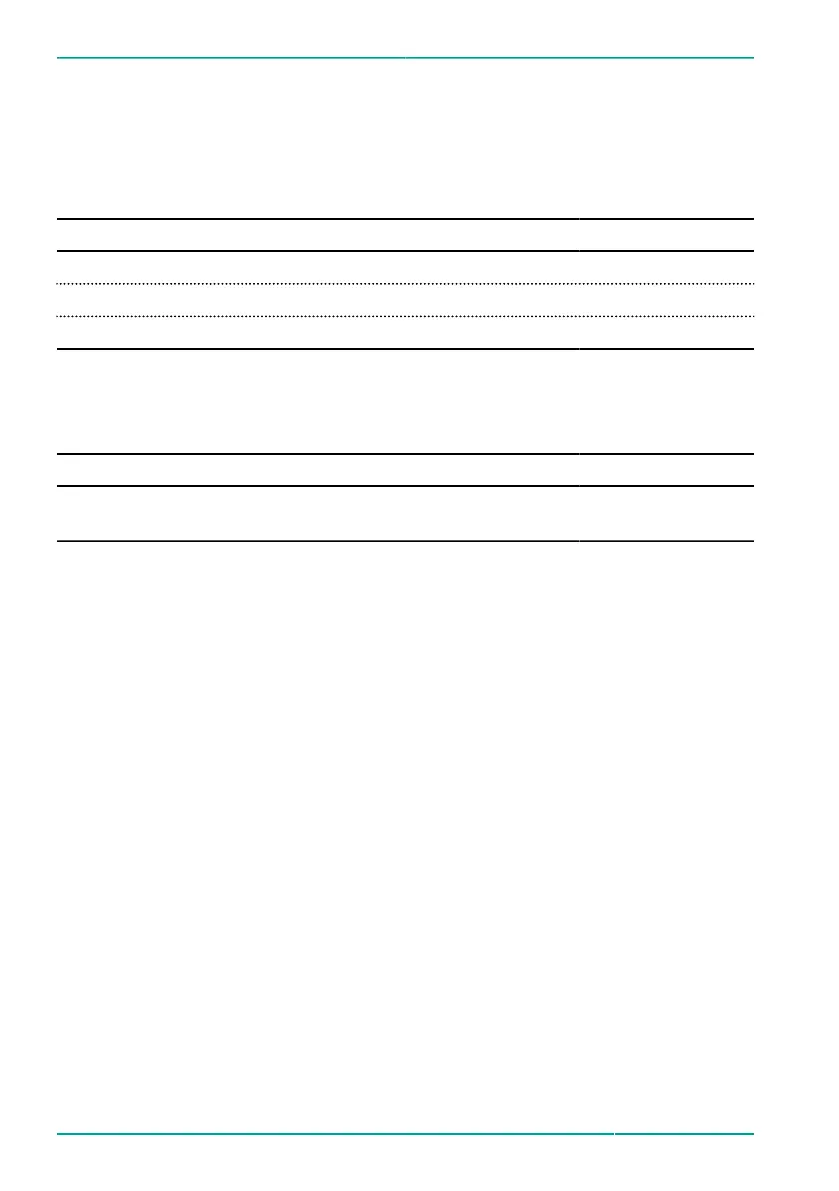5. Installation
5.4 Attaching the Cable
Material and equipment
Table 15: Material and equipment
Name Type Quantity
Cleaning cloth Dry, lint-free 1
Caulking gun - 1
Adhesive tape Kapton As required
Consumables
Table 16: Consumables
Name Type Quantity
Adhesive ergo.® 6305 or Sikaflex-521UV
300 ml per
8 m cable
Attaching the Cable
Conditions:
■
Ambient temperature
– Gluing with Sikaflex-521UV: +5 ... +40 °C.
– Gluing with ergo 6305: +5 ... + 30 °C.
■
Sensor is attached. See Attaching the Sensor, page 23.
Attaching the cable:
1. If necessary: Clean the installation position of the cable with a dry, lint-free
cleaning cloth.
2. Route the cable and attach it temporarily to the installation position with Kapton
adhesive tape.
3. Attaching the cable:
a) Put a Cartridge in the caulking gun.
b) Apply the adhesive on the cable using the caulking gun.
c) Spread the adhesive and press on the cable.
d) Wait until the adhesive has cured. See data sheet of the adhesive.
32 / 42 4-10_1.3.x_4.0_fos4Strain expert-en-us © fos4X 2019