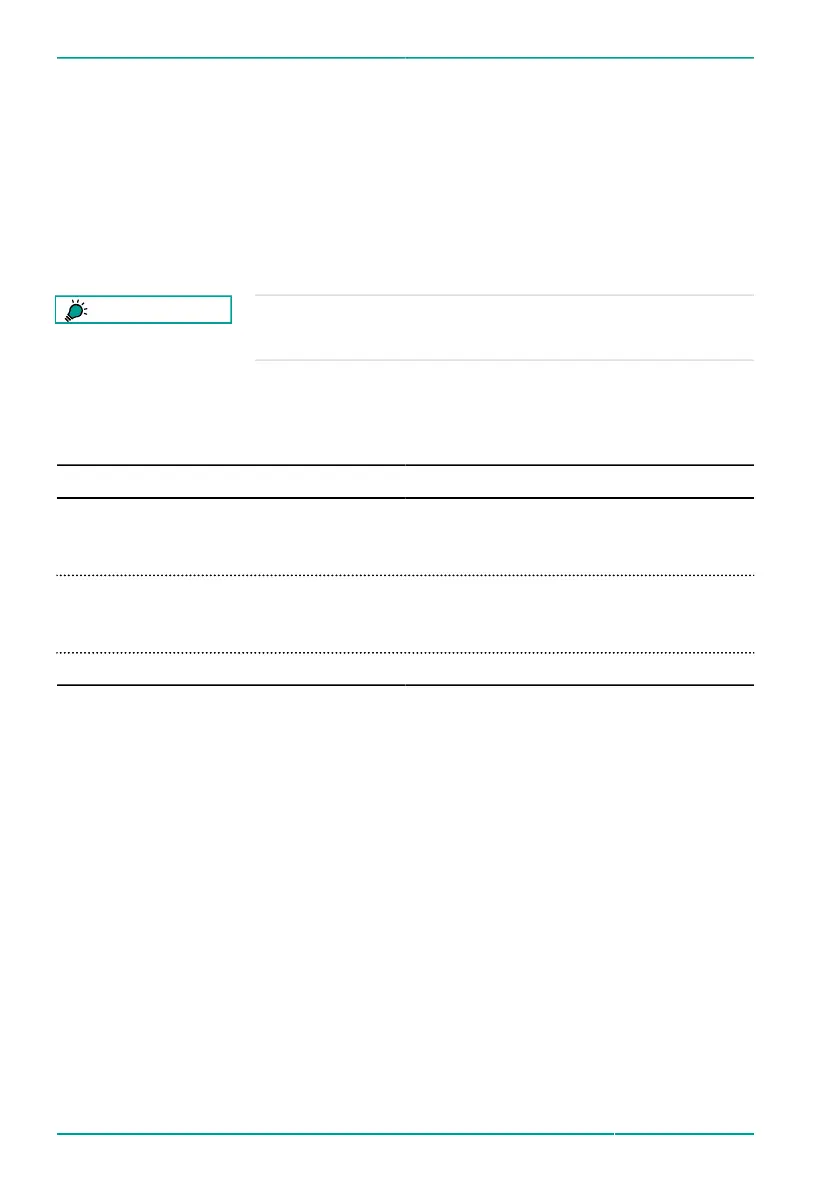7. Troubleshooting
7 Troubleshooting
u
Observe the safety instructions. See Safety, page 8.
Tasks that are not described in these operating instructions may only be done by
fos4X.
TIP
If the described options do not help to fix the problem:
u
Contact fos4X Support. See fos4X Support, page 41.
Troubleshooting
Table 18: Troubleshooting
Problem Possible cause Solution
Insufficient signal
quality.
Optical connectors
dirty.
u
Clean the optical connectors. See
Cleaning E-2000/APC Connections,
page 37.
No Signal.
Bending radius
below minimum.
u
Make sure that the cable connection
does not have too small bending
radii.
No strain sensitivity. Adhesive not cured.
u
Let the adhesive cure.
36 / 42 4-10_1.3.x_4.0_fos4Strain expert-en-us © fos4X 2019
