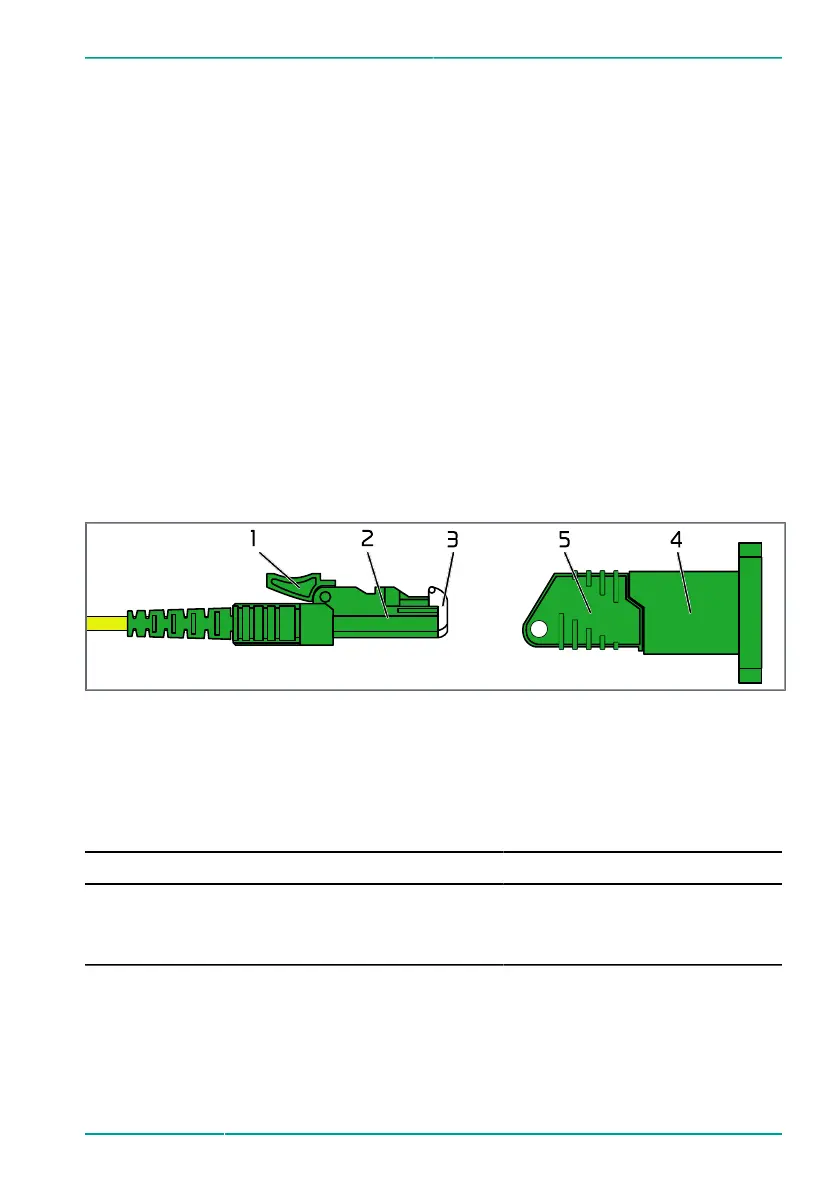8. Maintenance
8 Maintenance
u
Observe the safety instructions. See Safety, page 8.
Tasks that are not described in these operating instructions may only be done by
fos4X.
8.1 Preventive Maintenance
The product fos4Strain expert does not require preventive maintenance.
8.2 Corrective Maintenance
8.2.1 Cleaning E-2000/APC Connections
Figure 10: E-2000/APC connector and socket
1
Locking mechanism
2
Connector
3
Protective cover
4
Socket
5
Dust cap
Table 19: Material and equipment
Name Type Quantity GTIN
Optical connector
cleaner
Recommended:
Fujikura
OCC-A Ultra
1 4251140910209
Cleaning E-2000/APC connections:
1. Release the locking mechanism (1) of the connector (2).
2. Remove the connector (2) from the socket (4).
© fos4X 2019 4-10_1.3.x_4.0_fos4Strain expert-en-us 37 / 42