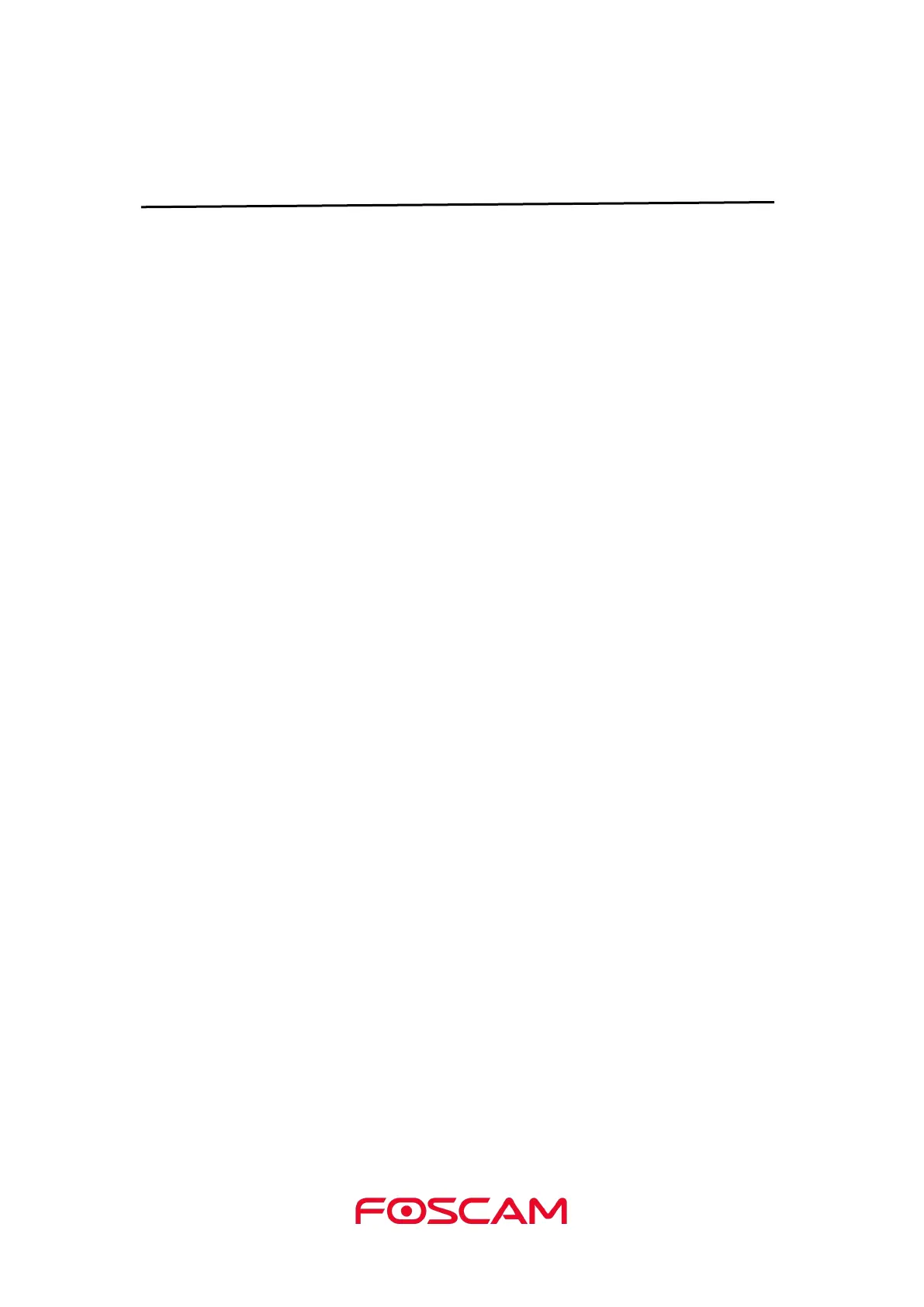Contents
Security Warning
..............................................................................................................................
III
1. Overview
.....................................................................................................................................
1
1.1. Key Features..................................................................................................................... 1
1.2. Read Before Use.............................................................................................................. 2
1.3. Package Contents............................................................................................................ 2
1.4. Download Foscam App....................................................................................................2
1.5. Get a New Free Foscam Account..................................................................................2
1.6. Add the Camera to an Existing Foscam Account........................................................3
1.7. View Your Video Footage................................................................................................4
2. View Your Content
........................................................................................................................
5
2.1. View the Devices Page....................................................................................................5
2.2. Watch Live......................................................................................................................... 6
2.3. Take a Snapshot From Live Video.................................................................................7
2.4. Talk and Listen.................................................................................................................. 9
2.5. Record Clips From Live Video..................................................................................... 10
2.6. View Alerts.......................................................................................................................12
2.7. Cloud Recording.............................................................................................................12
2.8. View Recordings in Foscam Cloud............................................................................. 13
2.9. More Function.................................................................................................................14
3. Device Settings
...........................................................................................................................
16
3.1. Active / Deactivate 8-hour Video History....................................................................16
3.2. Alarm Setting...................................................................................................................17
3.2.1. Motion Detection
.................................................................................................
17
3.2.2. Sound Detection
..................................................................................................
19
3.3. SD Card Video Playback.............................................................................................. 21
3.4. Upgrade Camera Firmware..........................................................................................23
3.5. Share Your Camera....................................................................................................... 24
3.6. View / Rename Your Camera.......................................................................................26
3.7. Network............................................................................................................................ 27
3.8. Change Speaker Volume..............................................................................................28
3.9. Video Settings.................................................................................................................29
3.10. Security Settings.......................................................................................................... 31
3.11. Sync Time......................................................................................................................33
3.12. IR LED Schedule..........................................................................................................34
3.13. Turn On / Off the Status LED..................................................................................... 35
3.14. Turn On / Off the Voice Prompt................................................................................. 37
3.15. Reboot Camera............................................................................................................ 38