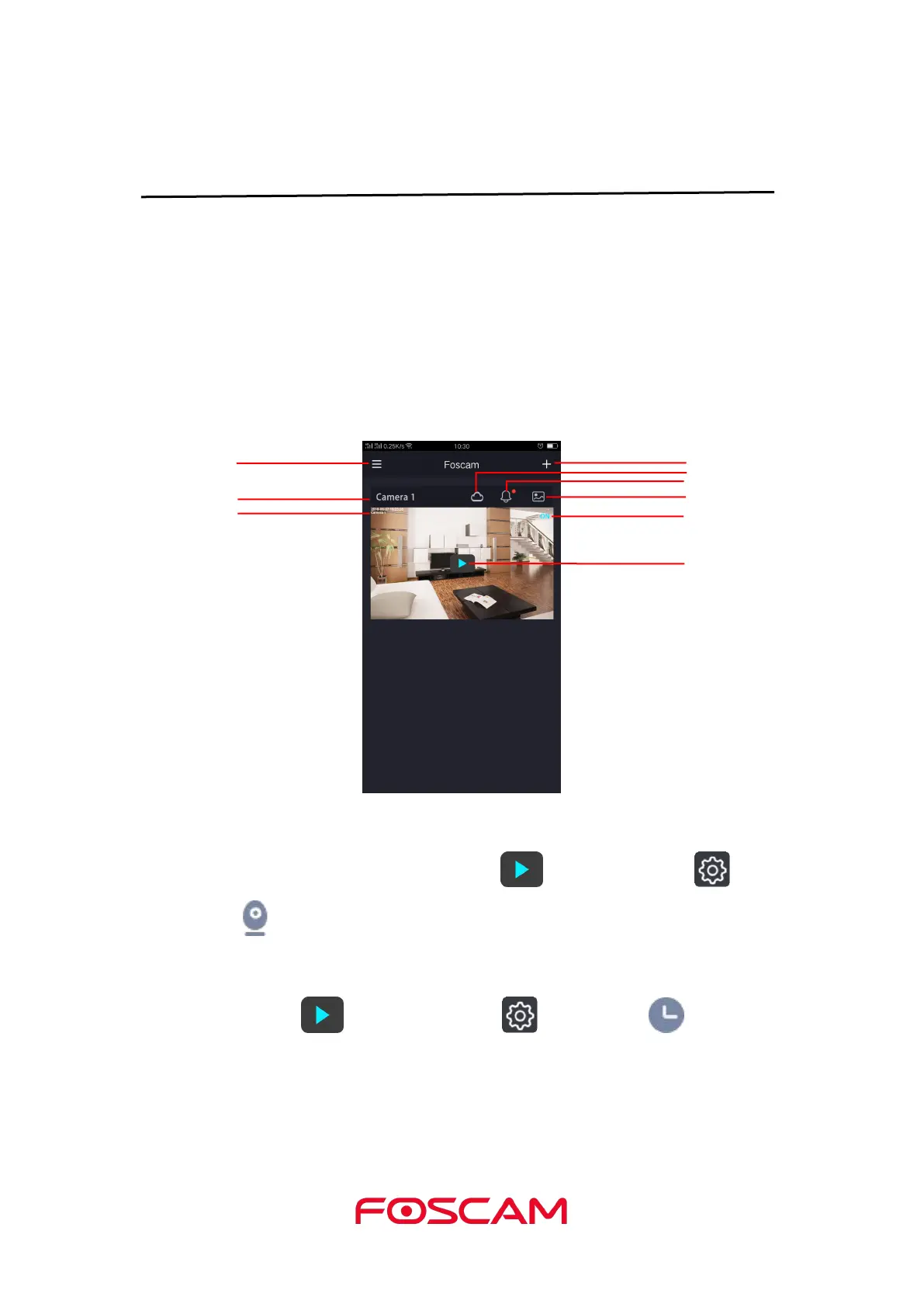To view and listen to a live feed, tap Live on the camera feed image.
To view your camera's alert video recordings in cloud by tapping the timebar in the live
page.
2.1. View the Devices Page
When you launch the Foscam App, the devices page displays.
Camera Name: A camera name which is displayed in the Foscam Cloud Service.
You can rename your camera’s name by tap Live > Camera Settings >
Camera Info .
OSD: Including camera name and camera time, camera name can not be renamed but
camera time can be in synchronized with the phone.
Sync Time: Tap Live > Camera Settings > Sync Time .