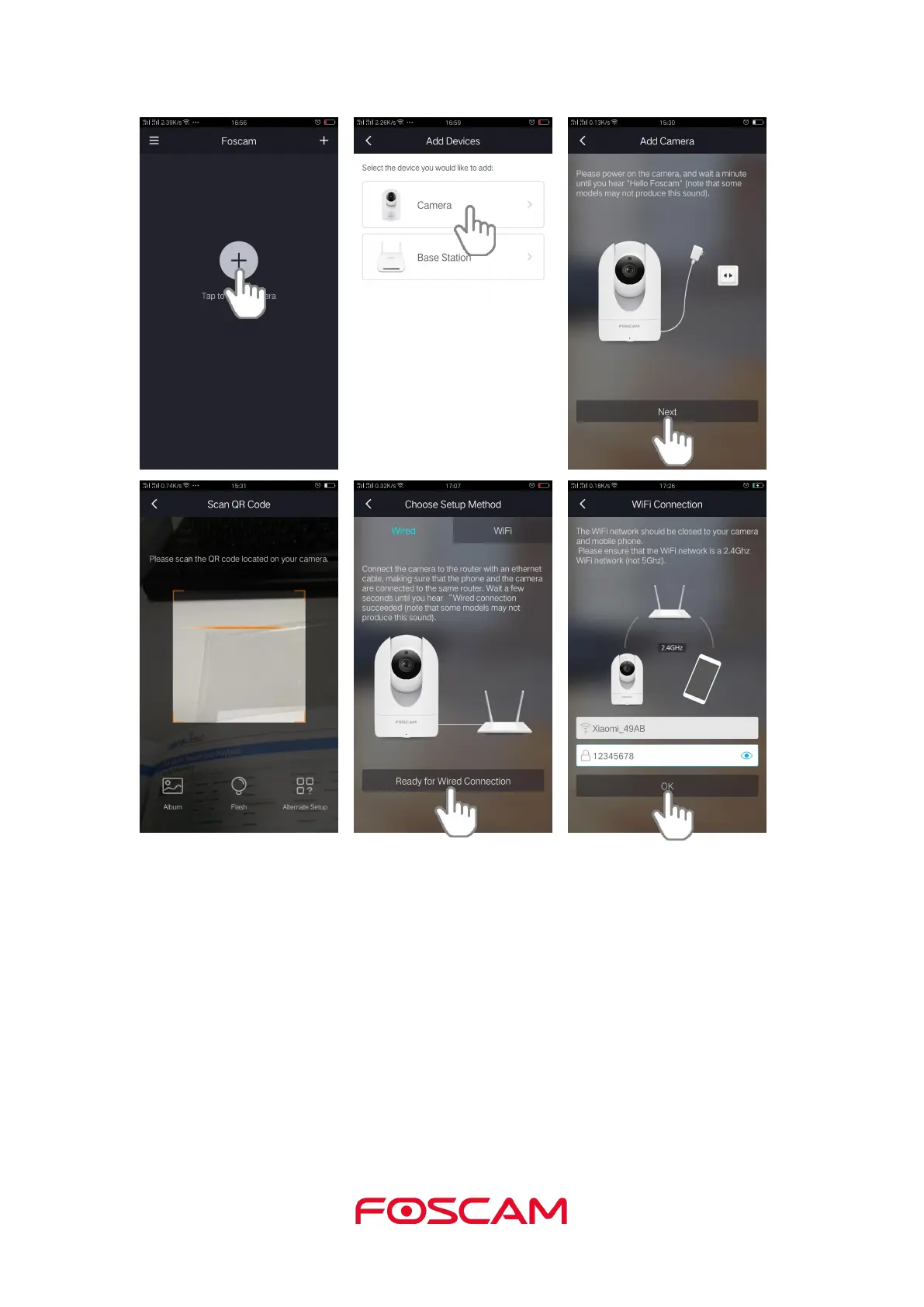1.7. View Your Video Footage
When you launch the Foscam App, the devices page will display.
To view and listen in on a live feed, tap or click Live on the camera feed image.
View your camera's alert video recordings in the Foscam Cloud by
tapping the timebar in the live page.
Your system is now set up and ready to go.