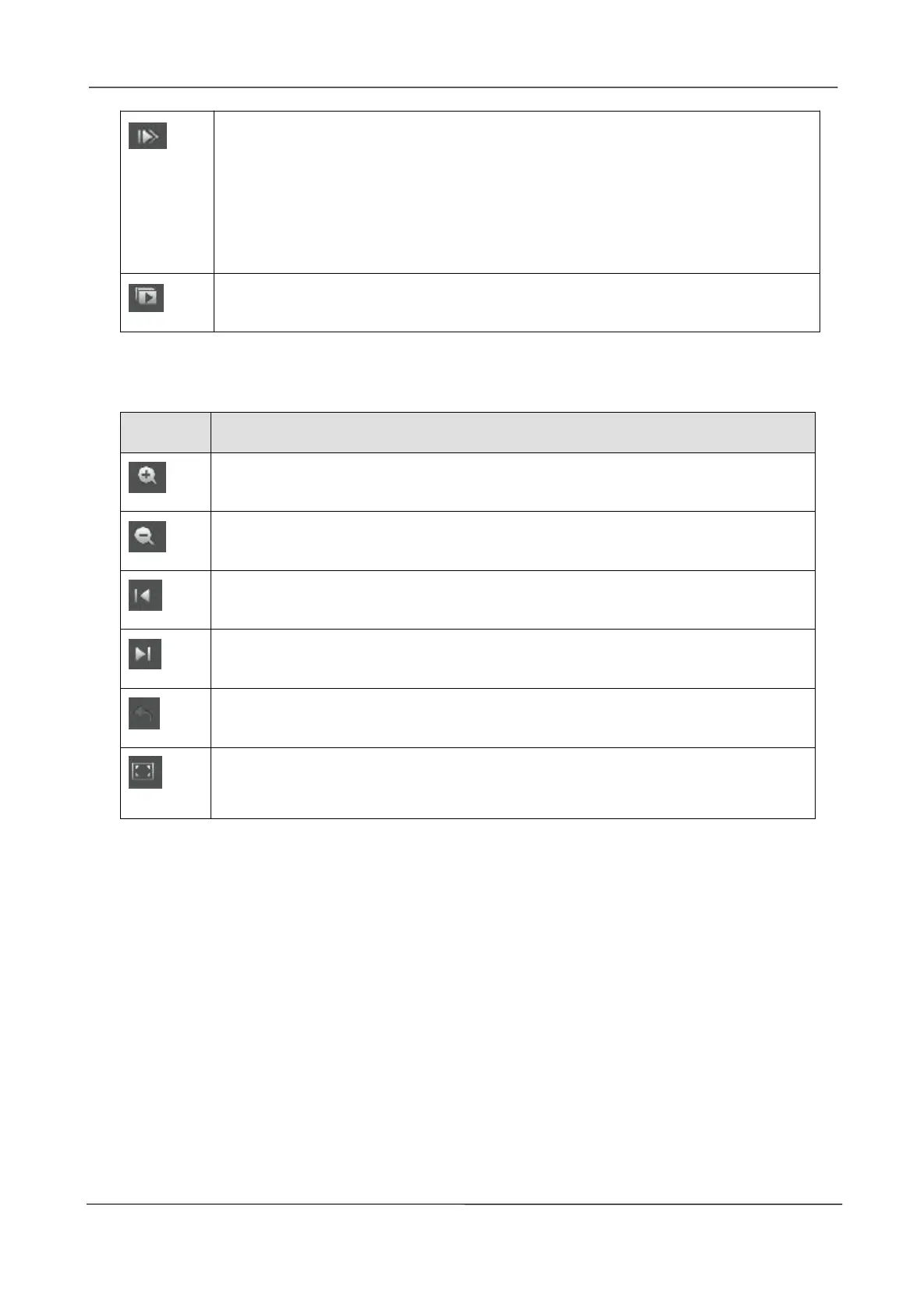NVR User Manual
www.foscam.com
Slow progress. The slow progress speed can be 1/2 times, 1/4 times, 1/8 times,
1/16 times or 1/32 times of the normal playing speed. Click this button. The
multiple of normal playing speed is displayed in the upper right corner of the
playback page. For example, ">> X1/2" indicates the current playing speed is 1/2
times of the normal speed.
Frame forward. View the image of each frame.
Playback time and maximized video playback
Return to the last playback progress bar.
Make the playing video maximized. After the video is maximized, right-click to exit
the currently maximized video.
2.4.3 Schedule
Choose Menu > Settings > Schedule in the Menu interface. The Schedule interface is displayed.
You can enable or disable schedule record for the every channel.