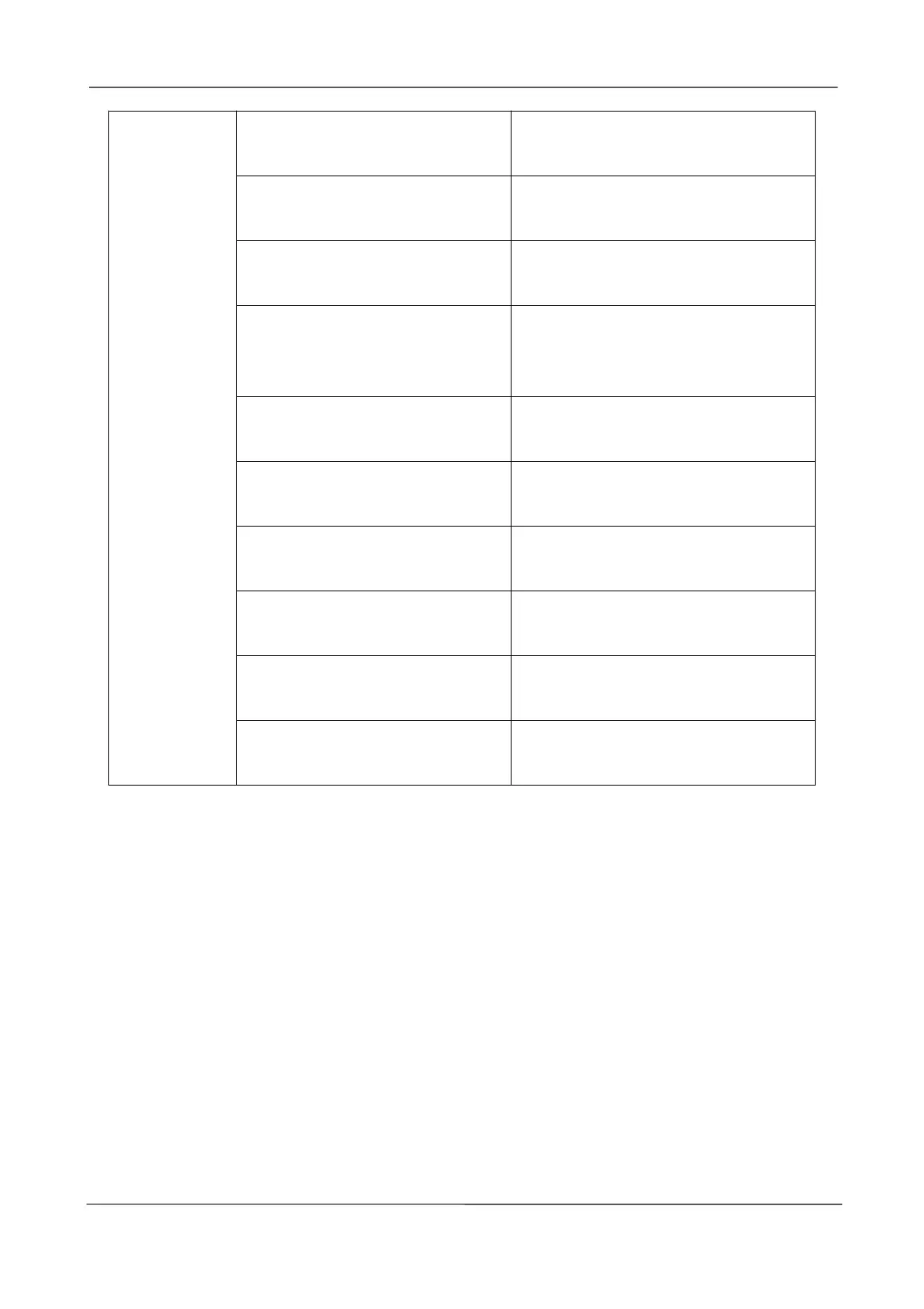NVR User Manual
www.foscam.com
Physical and
Environmenta
l
97mm * 67mm * 64mm / 3.8in * 2.6in *
2.5in
-10ºC~ 60ºC (14ºF ~ 140ºF)
-20ºC ~ 60ºC (-4ºF ~ 140ºF)
4.4 FAQ
1. No image displayed on the monitor after starting up normally.
Verify the device is connected with the monitor via HD-OUT or VGA cable.
Verify the connection cable is good.
Verify Input mode of the monitor is correct.
Please check the input mode of the monitor matches with the output mode of the device (e.g. if the
output mode of NVR is HD-OUT output, then the input mode of monitor must be the HD-OUT input).
And if not, please modify the input mode of monitor.
2. No record file found in the NVR local HDD, and prompt "No record file found".
Verify the system time setting is correct.
