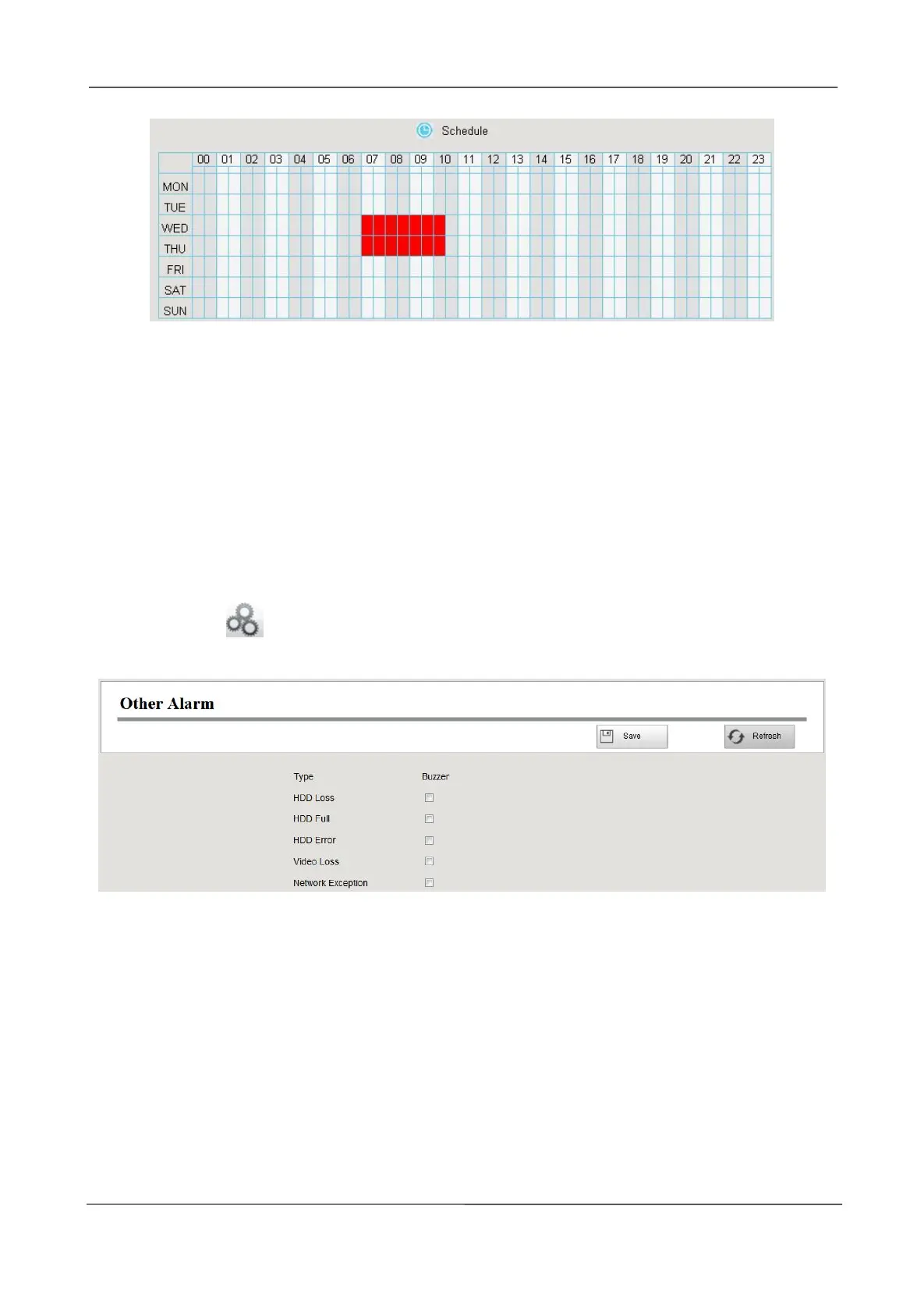NVR User Manual
www.foscam.com
Step7 Click Save button to take effect.
When the motion has been detected during the detection time in the detection area, the NVR will
alarm and adopt the corresponding alarm linkage.
Note: You must set the detection area and detection schedule, or else there is no alarm anywhere
and anytime.
-------End
Other Alarm
Step1
Choose (Parameter Configuration) > Alarm > Other Alarm, The Other Alarm page
is displayed.
Step2
Select Type form drop-down box list.
Step3 Check the Buzzer checkbox if you want to enable buzzing sound of the NVR device.
Step4
Click Save button to take effect.
-------End
3.4.4 Device Information
Firmware Version
You can view the NVR system information, or modify the Device Name.
