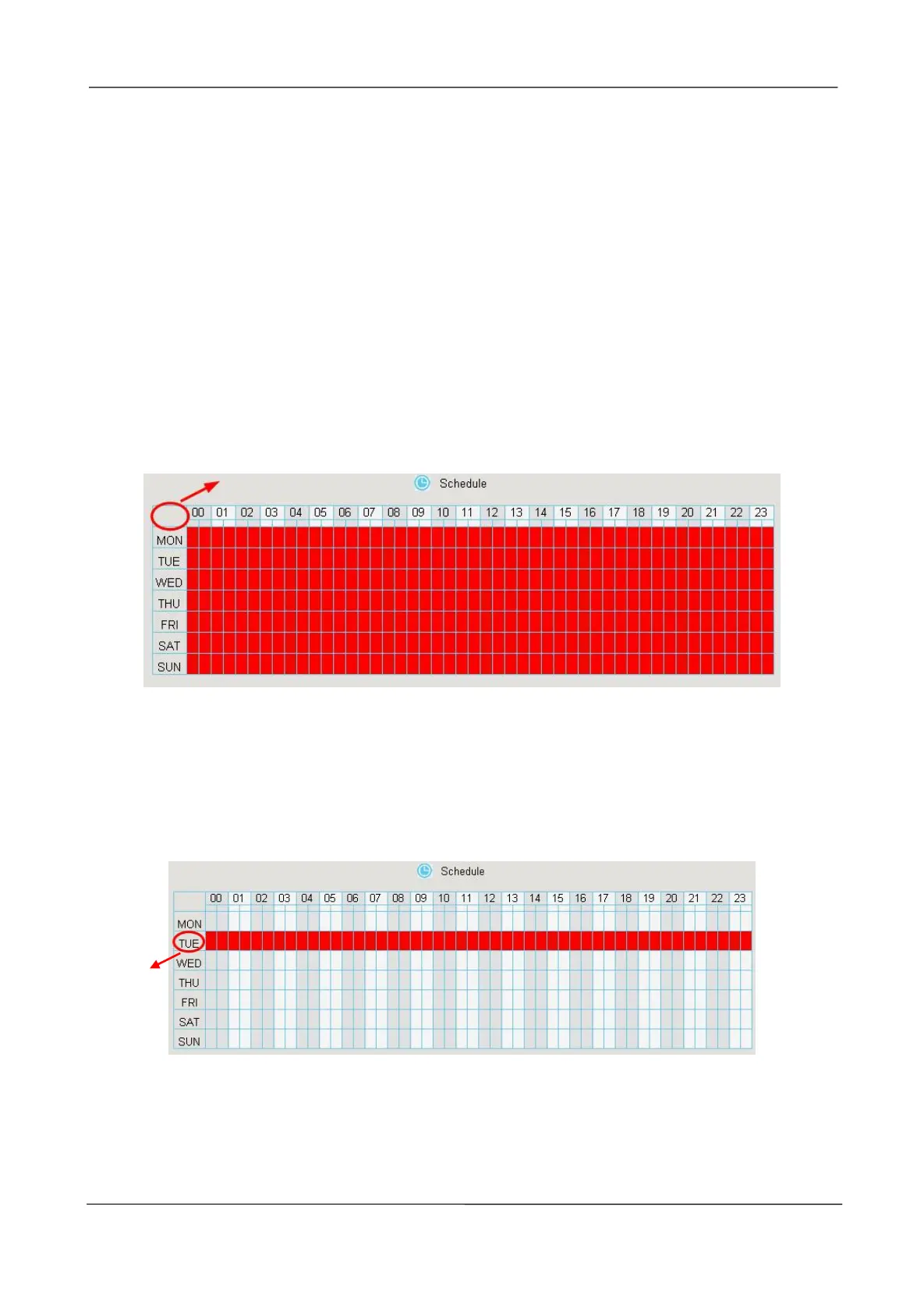NVR User Manual
www.foscam.com
2.Drag and draw the area for motion detection by left mouse.
Note:To clear the motion detection area, Drag and draw the motion detection area by left mouse.
3.Click OK button to save and quit. When something moving in the detection area, the NVR will
alarm.
Step6 Set Detection Schedule
Set up arming schedule of the channel for the motion detection.
You can choose a week, one day of a week, the certain time period for the motion detection alarm.
Click the black button up the MON, you will see all time range turn red. When something moving in
the detection area at anytime, the NVR will alarm.
Click the week day words, the corresponding column will be selected.
For example, click TUE, the all column of TUE turns to red, that means during Tuesday whole day,
when something moving in the detection area, the camera will alarm.
Choose the Certain Time Period
Press the left mouse and drag it on the time boxes, you can select the serial area.
