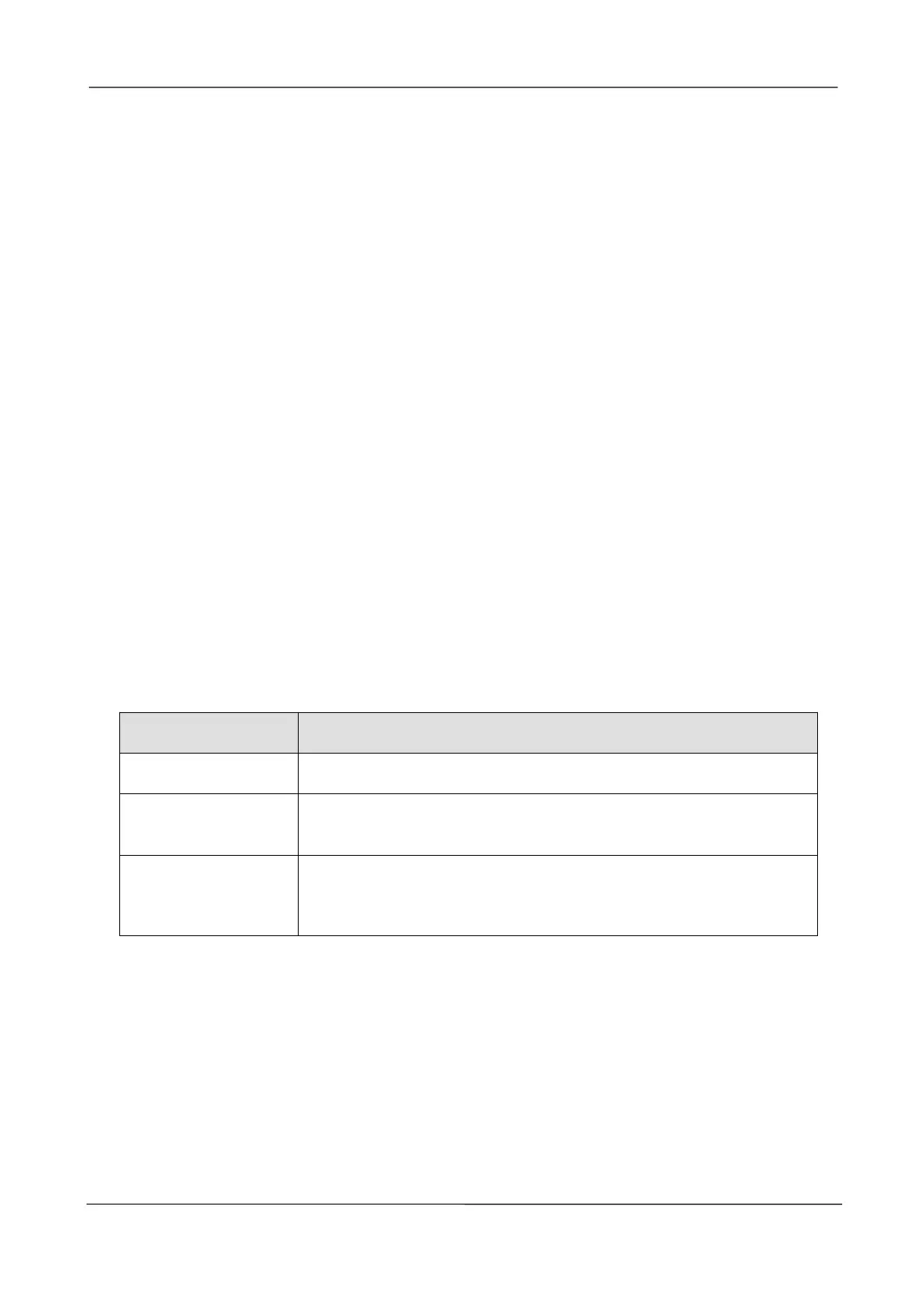NVR User Manual
www.foscam.com
1.Click Area Setting button and it pop up a window.
2.Drag and draw the area for motion detection by left mouse.
3.Right-click with your mouse to save and quit. When something moving in the detection area,
the NVR will alarm.
Step5 Set Detection Schedule.
1.Click Settings button for the detection schedule.
Set up arming schedule of the channel for the motion detection.
You can choose a week, one day of a week, the certain time period for the motion detection
alarm.
2.Check Select checkbox to select the area.
3.Drag and draw the area for motion detection by left mouse.
Note:Check Clear checkbox and If you clear the area, then drag and draw the area for motion
detection by mouse.
4.Click the OK button to save and exit the window.
Step6 Select the Sensitivity from the drop-down box list. And then you can enable the detection
area.
You can drag the time bar to select the detection interval and record time.
Step7
Click Save button to take effect.
When the motion has been detected during the detection time in the detection area, the NVR will
alarm and adopt the corresponding alarm linkage.
Note: You must set the detection area and detection schedule, or else there is no alarm anywhere
and anytime.
-------End
[Other Alarm]
The higher the sensitivity, the NVR will be more easily alarmed.
The Triggered Interval time between two motion detection. The unit is
second.
When you check the Record, you need to configure motion detection
recording time. The unit is second.
